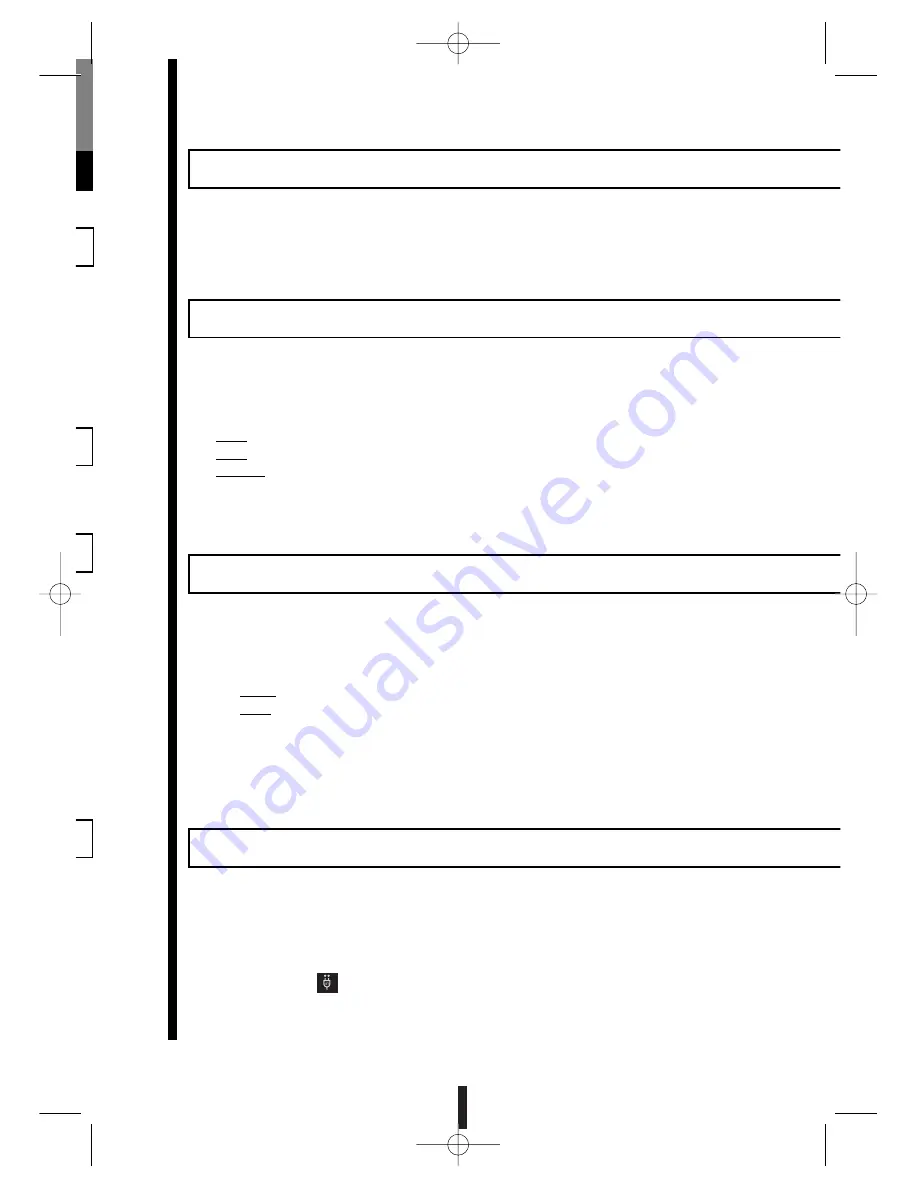
15
Whenever the pre-set cooking programme has finished or the beeper has reached
the end of its countdown, the oven will beep continuously. You can choose how long
this beeping should last. Choose a duration from 0 to 60 seconds using the rotating
control and then confirm the setting made by pressing the control button in.
ALERT END
To avoid the possibility of you leaving the oven on and forgetting about it, you can set
the “Auto Shut-off" option so that it switches itself off. Turn the rotating control to select
the amount of time you would like the oven to wait (you can choose between 5 and 30
minutes) before switching itself off after you last operate a control. Once you have
selected the amount of time, confirm the selection by pressing the control in and the
on the display the symbol will be lit.
Confirming this last selection will take you out of the set-up menu.
AUTO SHUT-OFF
You can choose how and when to illuminate the interior of the oven. Choose one of
these three options using the rotating control and then confirm the setting made by
pressing the control button in:
YES: whenever the oven is on, the interior light will remain lit.
NO: the oven light will remain off all the time.
AUTO: the oven itself will handle the lighting depending on whether it is in
interactive mode or not. If the light is off, press any button to turn it on.
LIGHTING
Certain recipes involve cooking at low temperatures, and so the oven’s interior light
remains off during cooking so as not to affect the temperature inside. For specific
recipes of this type, you can choose one or other of these options:
YES: the light will remain off during the cooking process.
NO: the light will remain on during the cooking process.
Once you have chosen one of these two options using the rotating control, confirm it
by pressing the control button in.
LIGHT AT LOW TEMPERATURES
FEINGL.05/05 29/6/05 10:36 Página 15
















































