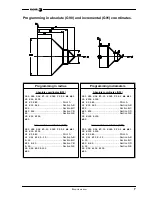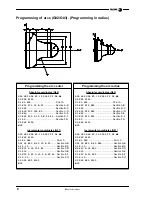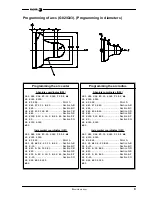6
E
XAMPLE
MANUAL
Zero offset.
This example shows two ways to do this operation: manual mode and by program. Both methods use zero offset
G54.
Manual mode:
1. Select the zero offset table.
Press the sequence of keys and softkeys: [Main menu] [Tables] [Zero offsets]
2. Edit the table for zero offset G54.
Press the sequence of keys and softkeys: [Edit] G54 X0 Z120 [Enter]
3. Select zero offset G54.
Press the sequence of keys and softkeys: [Main menu] [JOG] [MDI] G54
By program:
One of the following methods must be used.
- Execute, in MDI mode, the following program blocks and then execute the part-program.
- Edit a program with the following blocks and execute it before the part-program.
- Include the following blocks at the beginning of the machining program.
Program blocks.
(ORGX54=0, ORGZ54=120)
..................... Assigns the values X0 Z120 to the G54 zero offset table.
G54
........................................................... Selects and applies zero offset G54.
Being the Machine Zero point (home: 0.0), the face of the part, point (120,0) is going to be the new Part Zero.