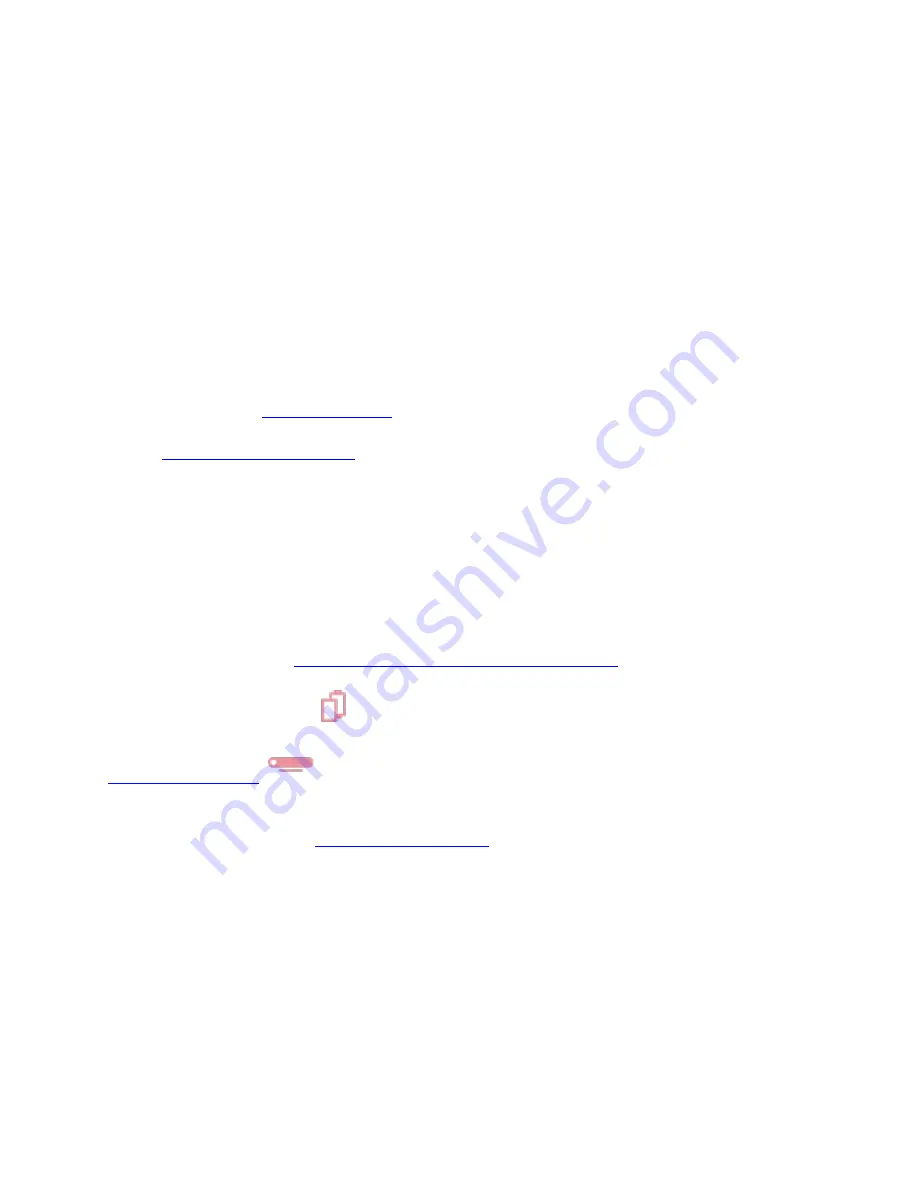
7.
Have the person you'd like to add follow the on-screen instruction to log in with their
Facebook account.
8.
Tap
Next
.
To remove an account from your Portal:
1.
From
Home
on your Portal, tap
Settings
.
2.
Tap the
Accounts
tab.
3.
Tap the account you'd like to remove.
4.
Tap
Remove Portal Account
and follow the on-screen instructions.
Notes:
You can also remove your own account from your Portal from the Security and Login
menu in your
. If your Facebook account is deleted, deactivated or you
change your Facebook password, your account will also be removed from your Portal.
not just another owner, can view and call all contacts, manage
favorites, see photos added to your Portal, and use third-party services connected to your
Portal.
Removing an account from your Portal will remove the contacts, photos and other data
associated with that account, and will remove the account holder from certain connected
third party apps.
Removing all accounts that are connected to a Portal will automatically factory reset that
Portal.
If one of multiple account holders is removed from your Portal, call history on the Portal
will remain but it will no longer show that the removed account holder initiated a call.
Learn more about
adding and removing accounts on Portal TV.
This article applies to Portal
To use Alexa on your Portal, you must connect an Amazon Alexa account to your Portal. You
can connect to Alexa during
Settings
.
To connect Alexa:
1.
From
Home
, tap
Settings
.
2.
Tap
Accounts
.
3.
Tap
Amazon Alexa
and follow the on-screen instructions to log in with your Amazon
account or to disconnect Alexa.
To deregister Alexa:
1.
From Home, tap
Settings
.
Summary of Contents for 899-00080-13
Page 3: ......
Page 6: ......
Page 8: ......
Page 11: ......
Page 13: ......
Page 14: ...4 Tap the person or people you d like to add to your call...
Page 15: ......
Page 16: ...5 When the person you re adding to the call answers they will join the group call...
Page 17: ......
Page 19: ......
Page 20: ...3 Tap...
Page 21: ......
Page 23: ......
















