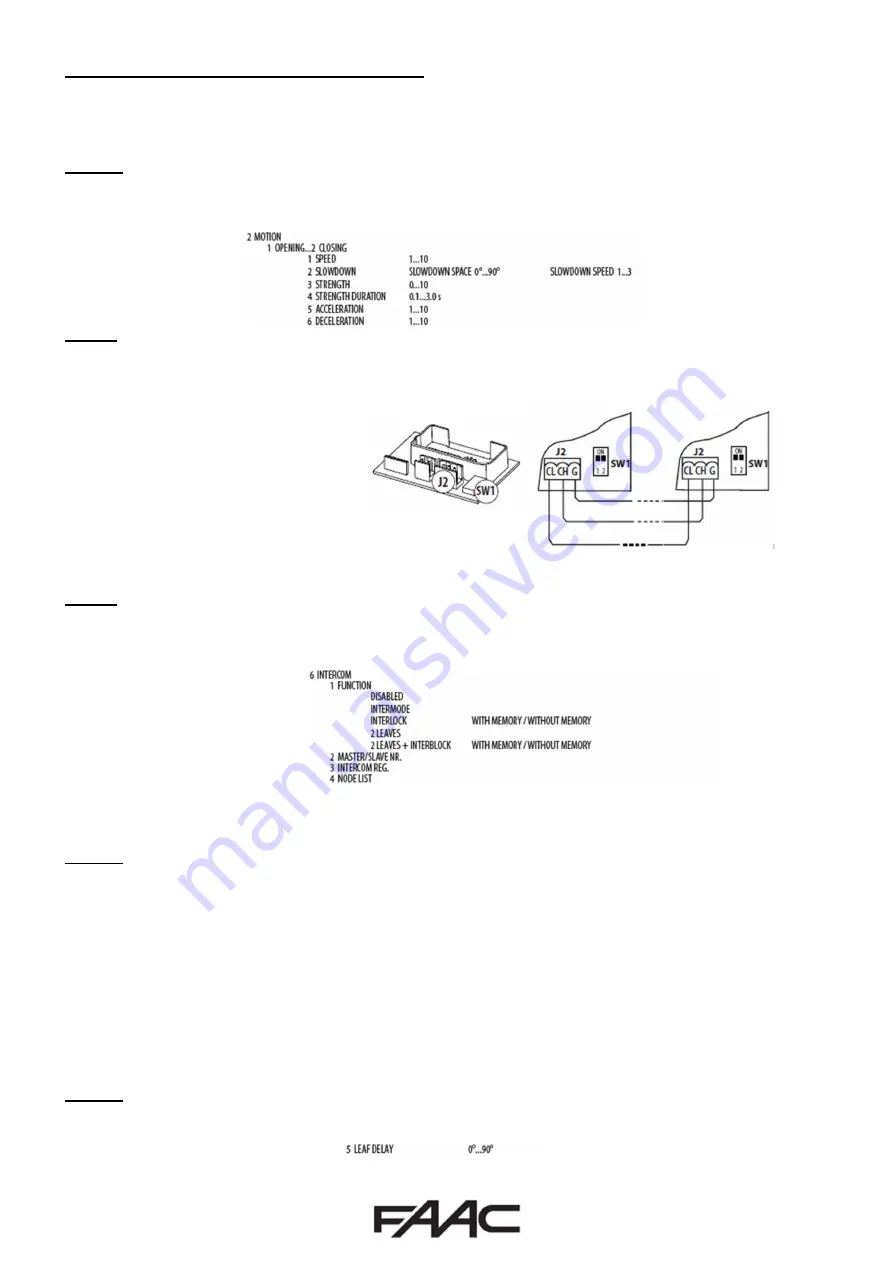
P a g e
|
4
Double Door Configuration – Master/Slave
If you are installing the operators on a double door, for the best result you will need to enable the
Master/Slave functionality of the A951. To do this, you will require the use of the Communications
Card: 390166 and a KP Evo as it is NOT POSSIBLE to achieve this otherwise under normal conditions.
STEP 1
Run through Steps 1 though to Step 8 as above and as required, ensuring that the Motion Parameters
(See below) are identical between the two A951 operators.
STEP 2
Link the two A951’s together using a 3-Core Cable (ideally Shielded, CAT5e as used for the KP Evo is
suitable). Please ensure to check that DIPSWITCH “1” and “2” are in the “ON” position in both the
Master and Slave operator.
Please note that Factory default is in the “OFF” position.
STEP 3
Plug the KP Evo into the operator that you designate to be the SLAVE (i.e. not receiving the opening commands).
Using the KP Evo, go to Spanner, Programming and then into Intercom (see below) and performing the following
configuration changes.
Set Function to “2 Leaves”.
Set Master/Slave Nr to “2 Slave”.
Unplug KP Evo from SLAVE and plug into MASTER.
STEP 4
Using the KP Evo, go to Spanner, Programming and then into Intercom (as above) and performing
the following configuration changes.
Set Function to “2 Leaves”.
Set Master/Slave Nr to “1 Master”.
In INTERCOM REG. select “YES” to perform INTERCOM REGISTRATION.
If wired correctly and Dipswitches set correctly as above, you should now be able to go into NODE
LIST and see “02” in the display.
STEP 5
Adjust LEAF DELAY as required (See below). KP Evp – Spanner, Programming, Installation.




