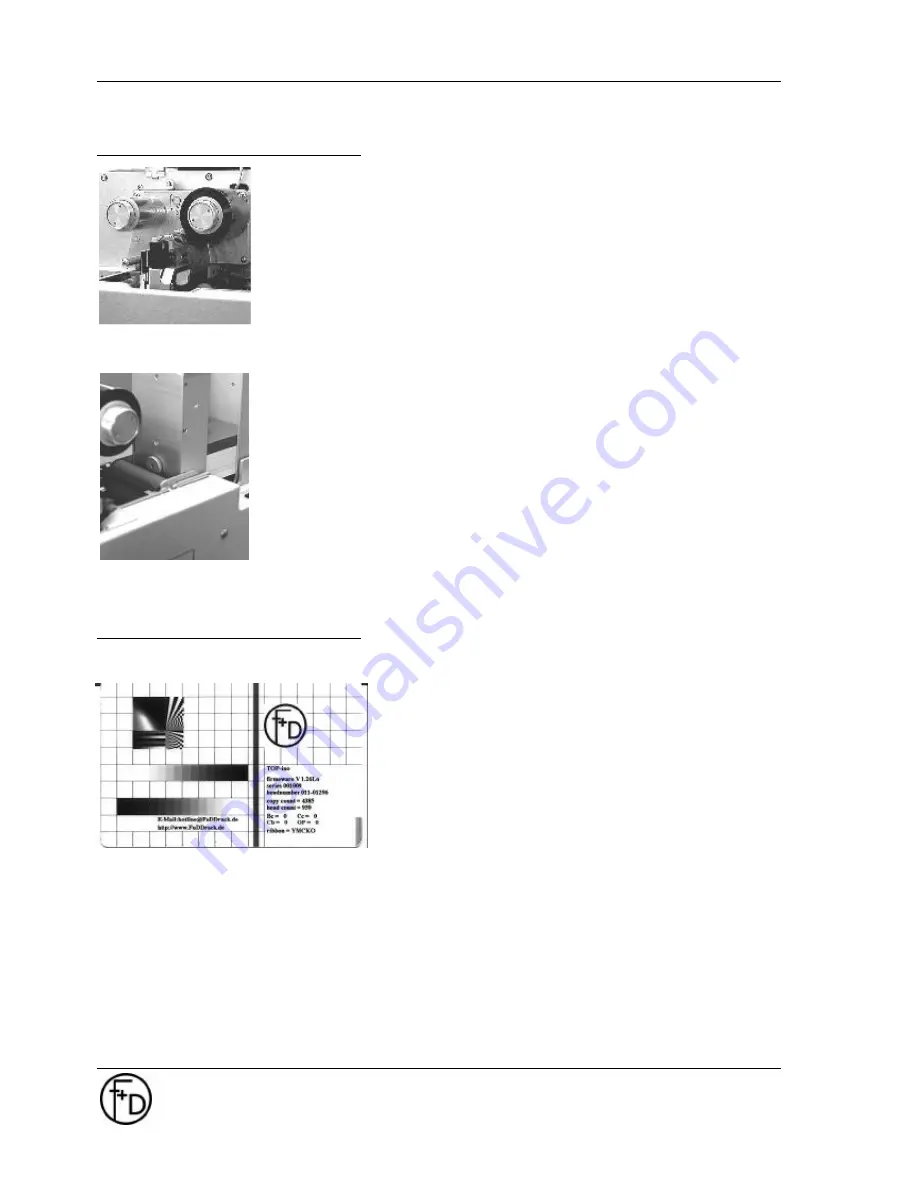
TOP
-ino
User Manual
6 of
25
F+D
Feinwerk- und Drucktechnik GmbH
Kirchenstraße 38, D - 69239 Neckarsteinach, Germany
Phone: +49 6229 7000, Fax: +49 6229 70067
E-Mail: [email protected], Internet: http://www.fuddruck.de
2.3 Loading the ribbon,
cards and cleaning rolls
Open the cover.
In order to make the printer operable you must insert the
sublimation ribbon (s.4.1).
Put the blank cards into the card feeder, which is at the right
side. In order to guarantee an optimal color print you should
only use color ribbons and card material recommended by the
manufacturer.
Put the plastic cards that are to be printed into the card feeder.
On top of the card stack put the card support weight (grey
plastic part). At the left side hang on the card output plate. The
gate of the card feeder is set for 0,76 thick cards.
Put in the two cleaning rolls (see Ill.).
Close the cover.
Note:
The quality of the printed cards depends on the quality of
the blanks cards and how to handle the cards (Never touch the
cards with your fingers). To guaranty the best quality order the
ribbon and the cards from F+D Feinwerk- und Drucktechnik
GmbH (see 7.).
2.4 Running the self test
With the printing of the test card you will get your first
experience with the
TOP-
ino
. This is the internal printer test.
The test card shows you the print quality and the print speed.
1. Switch On the
TOP-
ino
and wait for the initialisation.
2. Press the
online/select
key.
3. Press the
print/menu
key.
4. Press the
print/menu
or
clear/ff
key until on the LCD
appears – print test card -. Press the key. Now is printing
the testcard.
5. Back to the On-line mode. Press in the same time the keys
print/menu
and
clear/ff
. After that press the
online/select
key.
On the card there are, among others, the Software applied in
the printer (V 1.26lo), the cards printed before with the printer
(copy count, head count), and the parameter
(Bc,Cc,OP,Cb,ribbon), with which this card was printed.
Summary of Contents for TOP-ino
Page 2: ......





















