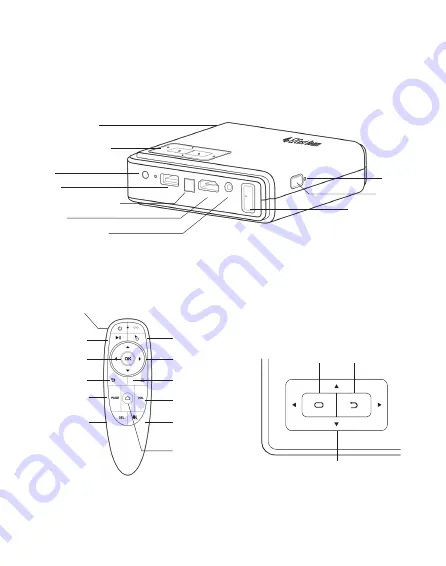
EZCast Beam body and remote
Mouse
mode
Settings
Arrow
Volume
up/ down
Page
up/ down
Delete
* To pair the remote control, please enter
Bluetooth settings on the projector and press
“OK” and “Back” button simultaneously.
Back
Power
Select
Play/
pause
Mute
Home
DC
Control Panel
Power
Reset
Focus Ring
USB
Headset Jack
Remote Sensor
HDMI
Wireless Kit
Select Back
Arrows
Summary of Contents for Beam J4a
Page 11: ...J4a EZCast Beam EZCast www EZCast com UI...
Page 12: ...EZCast Beam https www ezcast com app EZCast APP...
Page 13: ...1 2 3 4 5 6 5 C 30 C 7 8 9 10 11 12 8...
Page 14: ...USB HDMI EZCast Beam...
Page 16: ...Wireless Display Aptoide TV Settings Network Apps Get Started 1 2 3...
Page 20: ...1 2 3 3 3 1 2 1 2 1 3 4 1 6 2 3 3 3 U 10 HDMI U 1 2 3 4 Wi Fi HDMI...



















