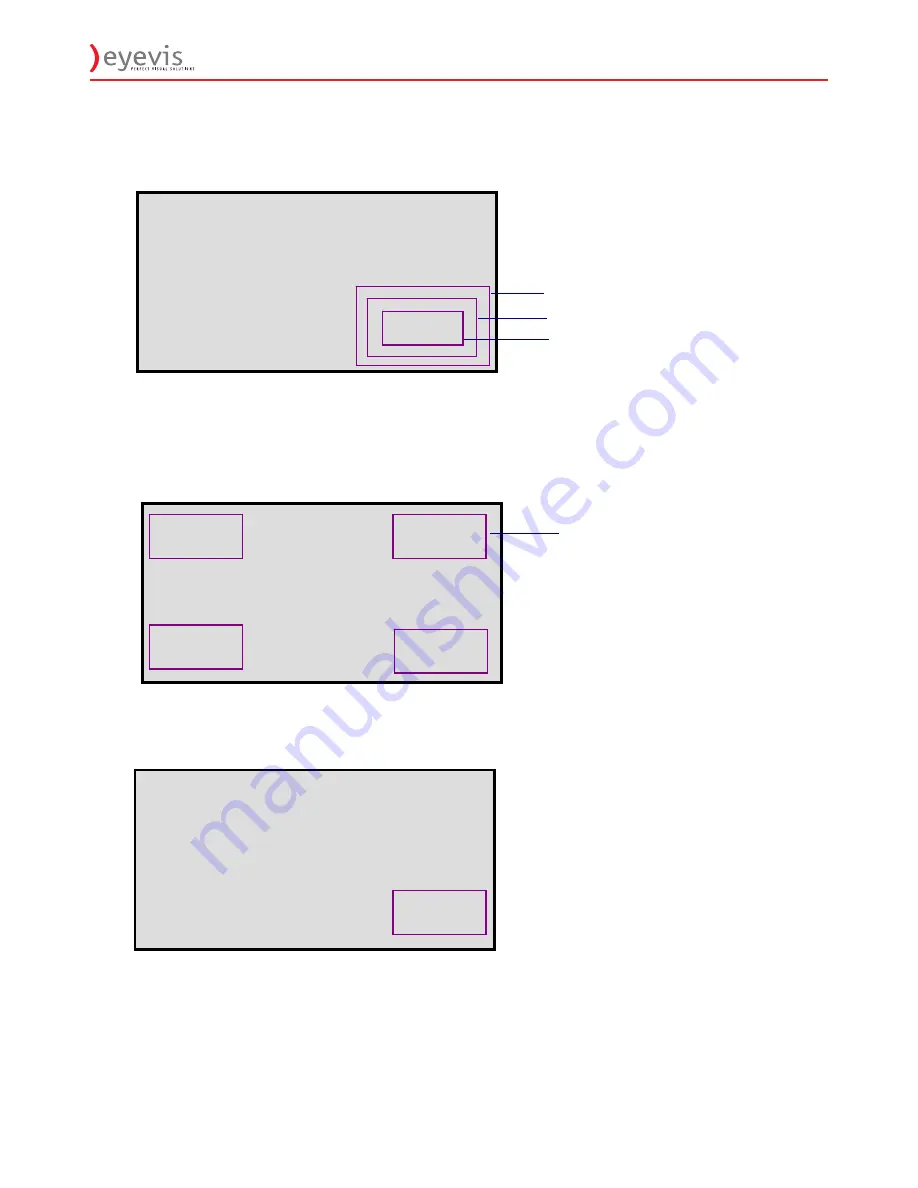
EYE-LCD-5500-LHD
19
19
PIP mode
1.
Select the main source
– Using the remote, press the desired source button (VGA, HDMI1, HDMI2, DVI,
DisplayPort, Composite Video(Video), S-V, or Component).
2.
Turn on PIP
: Using the remote, press
PIP.
3.
To select the PIP/ sub-source:
Using the remote, press
P-SOURCE
and use the arrow buttons (
) to
navigate to the desired sub-source. Press
ENTER
.
4.
To change the size and position of the sub-source:
Using the remote, press
P-POSITION
to toggle
through the options.
5.
To switch the main source and the sub-source:
Using the remote, press
SWAP.
Main
Top-Left
Top-Right
Bottom-
Right
Bottom-Left
Small PIP
Large PIP
PIP
Main
Middle PIP
Small PIP
SWAP
Main
















































