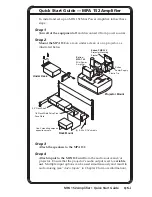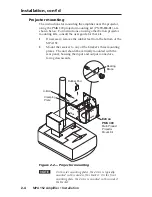-0!!MPLIlERs1UICK3TART'UIDE
QS-i
Quick Start Guide — MPA 152 Amplifier
4OINSTALLANDSETUPAN-0!-INI0OWER!MPLIlERFOLLOWTHESE
STEPS
Step 1
Turn all of the equipment off
ANDDISCONNECTITFROMPOWERSOURCES
Step 2
Mount the MPA 152
ONARACKUNDERADESKORONAPROJECTORAS
ILLUSTRATEDBELOW
Step 3
Attach the speakers to the MPA 152
Step 4
Attach inputs to the MPA 152 unit
FROMTHEAUDIOSOURCEANDOR
PROJECTOR%NSURETHATTHEPROJECTORSAUDIOOUTPUTISSETTO
variable
out
-ULTIPLEINPUTOPTIONSCANBEUSEDSIMULTANEOUSLYANDRESULTIN
AUDIOMIXINGSEE
"Audio Inputs"
IN#HAPTERFORMOREINFORMATION
(2) 4-40 x 3/16" screws
Use 2 mounting holes on
opposite corners.
3.5" Rack Shelf
1/4 Rack Width False Front
Face Plate
DISTRI
BUTION A
MPLI
FIER
DIS
TRIB
UTIO
N AMP
LIF
IER
DIS
TRIB
UTIO
N AMP
LIF
IER
Projector Mount
Under Desk
Rack Mount
Extron
MPA 152
Mini Power
Amplifier
Extron PMK 300
Projector Mounting
Bracket
Extron
Power Supply
Plastic Tie
Summary of Contents for MPA 152
Page 1: ...User s Manual Mini Power Amplifier 68 1320 01 Rev A 02 09 MPA 152...
Page 8: ...ii 0 MPLIlER s 4ABLE OF ONTENTS Table of Contents cont d...
Page 12: ...0 MPLIlER s NTRODUCTION Introduction cont d 1 4...
Page 19: ...0 MPLIlER s NSTALLATION 2 7...
Page 30: ...0 MPLIlER s PERATION Operation cont d 3 4...
Page 31: ...MPA 152 Amplifier A Appendix A Reference Information Specifications Included Parts Accessories...
Page 36: ...0 MPLIlER s 2EFERENCE NFORMATION Reference Information cont d A 6...