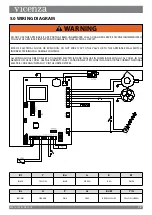29
W415-1598 / 06.01.16
11.6 REsET
allows to reset all values modifiable by the user to the default values. The modified data is the following:
CONTROls PROCEDURE
Press key 6 and
SET clOck
will appear.
Press key 2 several times until
uSER
is displayed.
Press key 6.
Press key 2 until
RESET
appears.
Press keys 4-5 to select
ON
and press key 6 to confirm.
dONE
will appear on the display to confirm
sTBy FuNCTiON sET AT OFF (DEFAuLT sETTiNG)
if the appliance reaches the set room temperature and the
STBY
function is not active (
OFF
), it will go to minimum, modulating and
display
mOdulaTE
. When the room temperature is below the setting, it will start to work again at the set power and display
WORk
.
CONTROls PROCEDURE
Press key 6 and
SET clOck
will appear.
Press key 2 several times to reach
SET uSER
.
Press key 6 to confirm.
Press key 2 several times to reach
STaNdBY
.
Using key 4 or 5 select
ON
.
Press key 6 to confirm and key 1 to return to the previous menus
up to the initial status.
The
STaNdBY
function is active.
11.5 kEys LOCkED
The menu can enable a locked keys option to avoid inadvertent setting changes.
With the function engaged, every time a key is pressed,
kEYS lOckEd
will appear.
CONTROls PROCEDURE
Press key 6 and
SET clOck
will appear.
Press key 2 several times until
uSER
is displayed.
Press key 6.
diSPlaY
will appear.
Press key 2 until
kEYS lOckEd
appears.
Use keys 4 -5 to select
ENaBlE/diSaBlE
.
Press key 6 to confirm and key 1 until you have returned to the HOME
screen.
J
ONCE ThE FuNCTiON is ACTivATED, usE kEys 1 AND 5 AT ThE sAME TiME TO LOCk OR uNLOCk ThE
kEyBOARD.
Summary of Contents for Vicenza V3.4
Page 14: ...SECURING kit FIGURE 2 14 W415 1598 06 01 16 ...
Page 46: ...47 18 0 NOTES W415 1598 06 01 16 ...
Page 47: ...48 W415 1598 06 01 16 ...
Page 62: ...14 W415 1598 06 01 16 KIT DE FIXATION FIGURE 2 ...
Page 68: ...20 W415 1598 06 01 16 6 0 assemblage de panneau en céramique inférieur 2 1 ...