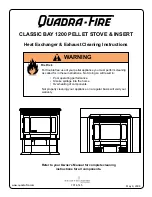17
ENGLISH
J
Clean CheCk up 1 - 2
in the event the "no flow alarm - all Clean CheCk up" alarm is
triGGereD, make sure that the bottom of the burn pot is free from
resiDues or sCales. the holes at the bottom must be Completely
free to Guarantee CorreCt Combustion. one Can use the "pellet
feeD reGulation" to aDjust Combustion aCCorDinG to the
DesCribeD requirements. if the alarm persists anD the above listeD
ConDitions have been CheCkeD, ContaCt the qualifieD after-sales
assistanCe Centre.
aDjustinG time, Day, month anD year
Set clock allows to adjust the time and date
COnTrOlS prOCeDure
press key 6 and
set CloCk
will appear.
Confirm using key 6.
use keys 4 and 5 to select the day
.
proceed by pressing key 2.
With the same procedure, use keys 4 or 5 to set and key 2 to
move forward, to adjust the hours, minutes, day, month and year
press key 6 to confirm and key 1 to return to the previous
menus up to the initial status.
set CloCk
DaY
mOn, Tue, WeD, ...Sun
HOurS
0...23
mInuTeS
00...59
DaTe
1...31
mOnTH
1...12
Year
00...99
aDjustinG lanGuaGe
It is possible to select the preferred language to display the various messages.
COnTrOlS prOCeDure
press key 6 and
set CloCk
will appear.
press key 2 until
set lanGuaGe
appears.
Confirm using key 6.
Select the language using key 4 or 5.
press key 6 to confirm and key 1 to return to the previous
menus up to the initial status.
set lanGuaGe
language
ITalIan
englISH
german
FrenCH
SpanISH
pOrTugueSe
J
no iGnition
first iGnition CoulD even fail as the auGer is empty anD is not always able to loaD the burn pot with
the requireD amount of pellets on time to reGularly start the flame.
if the problem oCCurs after only a few months workinG, CheCk that routine CleaninG stateD in the
stove booklet, has been CarrieD out CorreCtly.
mains frequenCy 50/ 60hz
In the event the stove is installed in a country with 60Hz frequency, the stove will display "incorrect line frequency" ("mains frequency
incorrect").
vary the frequency as described below.
COnTrOlS prOCeDure
press key 6,
Select the frequency required using key 4 or 5.
press key 6 to confirm and key 1 to return to the previous menus up to the initial status.
Summary of Contents for COMFORT PLUS CRYSTAL
Page 2: ...2 ENGLISH...
Page 27: ...A B C E E E F F D F D D 27 ENGLISH...
Page 33: ...33 ENGLISH...
Page 34: ...34 ENGLISH...
Page 35: ...35 ENGLISH...