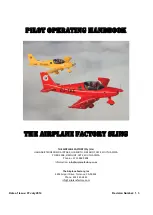Section 917
ASPEN EFD1000/500 System
Page Date: 19. February 2014
917 - 7
Pilot´s Operating Handbook US
EXTRA 330LX
a „CHECK PITOT HEAT“ message as a reminder to the pilot to check for ice accumulating on the
pitot probe. An „ATTITUDE FAIL“ annunciation will accompany the „CHECK PITOT HEAT“ amber
annunciation, and will be presented when indicated airspeed is less than 30 KIAS (35 mph) and
GPS groundspeed is greater than 50 kts (58 mph).
N O T E
The EXTRA 330LX doesn’t feature a pitot heating system. So the „CHECK PITOT HEAT“
amber annunciation shall be taken as a note, that a failure of the pitot/static system has
been detected.
In this case the following actions shall be performed:
1. Select the alternate static source (if installed).
2. Cross-check the readings of the primary airspeed indicator, the airspeed indications of the two
EFD1000 displays and the GPS generated groundspeed indication, to find out which values are
corrupt. In case of doubt use the visual horizon as a liable reference.
Once the system detects that the pitot obstruction has been cleared, the „CHECK PITOT HEAT“
annunciation is removed and the system automatically performs an ADAHRS in-flight reset.
Should a GPS failure be experienced in flight, the Pitot Obstruction Monitor continues to operate
in a fail safe mode and will continue to detect obstructions in the pitot system that might occur.
However, post landing the monitor remains active and as the airplane slows below 30 KIAS the
system will post a red X in place of the attitude and heading information and post the „CHECK PITOT
HEAT“ message. In this circumstance, restoring the GPS system, or cycling power to the affected
EFD1000, will restore normal monitor operation.
In some (acrobatic) maneuvers it may be possible to activate the Pitot Obstruction Monitor for
example at indicated airspeeds below 30 KIAS. Under these circumstances if the groundspeed
exceeds 50kts the monitor will activate.
To restore normal ADAHRS operation, increase the indicated airspeed to a value greater than 30
KIAS; the affected display will then perform an automatic reset.
917.7.3
DATABASES (EFD1000/500 MFD ONLY)
N O T E
To operate the EFD1000 MFD and EFD500 MFD the database currency date must be
acknowledged prior to each flight. Flight with an expired database is not recommended.
An expired database does not prevent terrain or other Nav Map features from being
displayed on the MFD.
Each EFD1000/500 MFD uses several databases. The EFD1000 PFD does not require a database.
The Jeppesen NavData©, Cultural database and Obstacle database are all combined into a single
download from Jeppesen. Terrain data is loaded at the factory and does not require periodic
updating. Data base valid dates are displayed at power up and require a pilot action to acknowledge.
Database information can also be accessed via the main menu.
Summary of Contents for 330lx
Page 2: ...Left blank intentionally ...