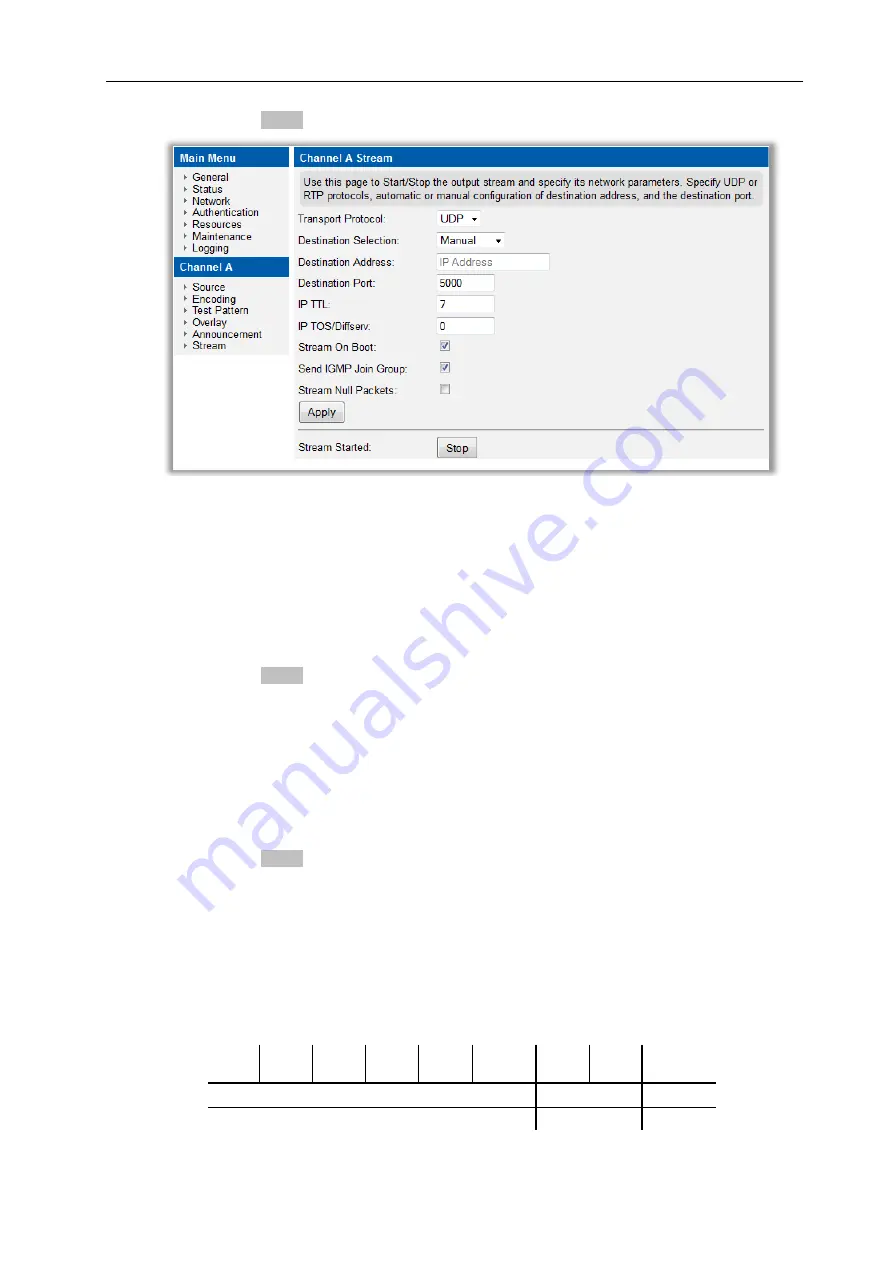
AvediaStream e2535/e3635 and e2655/e3655 Encoders V1.1
50
Administrator’s Guide
4. Click the
Apply
button.
Figure 25 AvediaStream Encoder
– Manual Stream Address
Port
By default, the stream is sent to the UDP port 5000. The port can be altered as required.
To specify the port:
1. Click
Stream
.
2. Enter a value in the
Destination Port
box.
3. Click the
Apply
button.
IP TTL
By default, the stream is transmitted with an IP TTL of 7. The TTL can be set to any value
between 0 and 255 to allow operation across different network topologies.
To specify the IP TTL:
1. Click
Stream
.
2. Enter a value between 0 and 255 in the
IP TTL
box.
3. Click the
Apply
button.
IP TOS/Diffserv
You can set the value of the TOS byte in the IP header. By default, the stream is sent with an
IP TOS value of 1. Note that the value can be set between 0 and 255. To configure only a
Differentiated Services Code Point (DSCP), only the upper 6 bits are required, with the 2 lower
Explicit Congestion Notification bits (ECN) set to zero.
Table 4 TOS Byte
0
1
2
3
4
5
6
7
Decimal
Value
DCSP Value
ECN
0
0
0
0
0
1
0
0
4






















