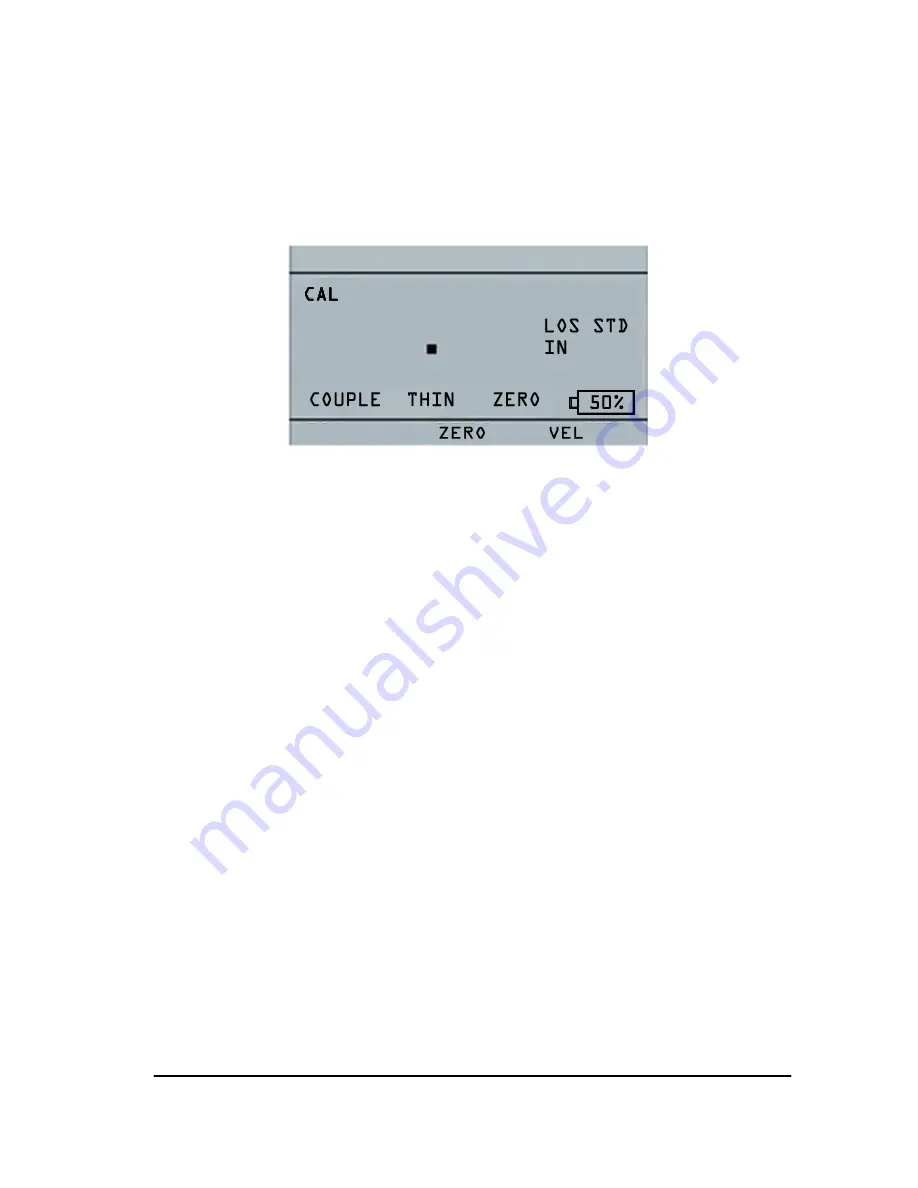
21
exit the calibration screen without performing any
calibration, press OK. To proceed to the Velocity
calibration, follow the following instructions.
Cal screen for TKG100 non-datalogger version
While measuring the thicker step, select VEL by pressing
F3. After selecting VEL, you can take the transducer off
the test block. If the displayed measurement is different
than the known value of the step, use the up or down
arrow key to adjust the displayed value to the known
value of the step. Press OK to perform the calibration.
The unit will briefly display the calibrated velocity value
in the top of the screen and then return to measure
mode.
Velocity and Zero Calibration
If you have a test step block of known thicknesses but
unknown material, then you can calibrate the zero and
velocity of the sound in the unknown material by
measuring the time of flight from the main-bang to the
first back echo for thinner step and thicker step.






























