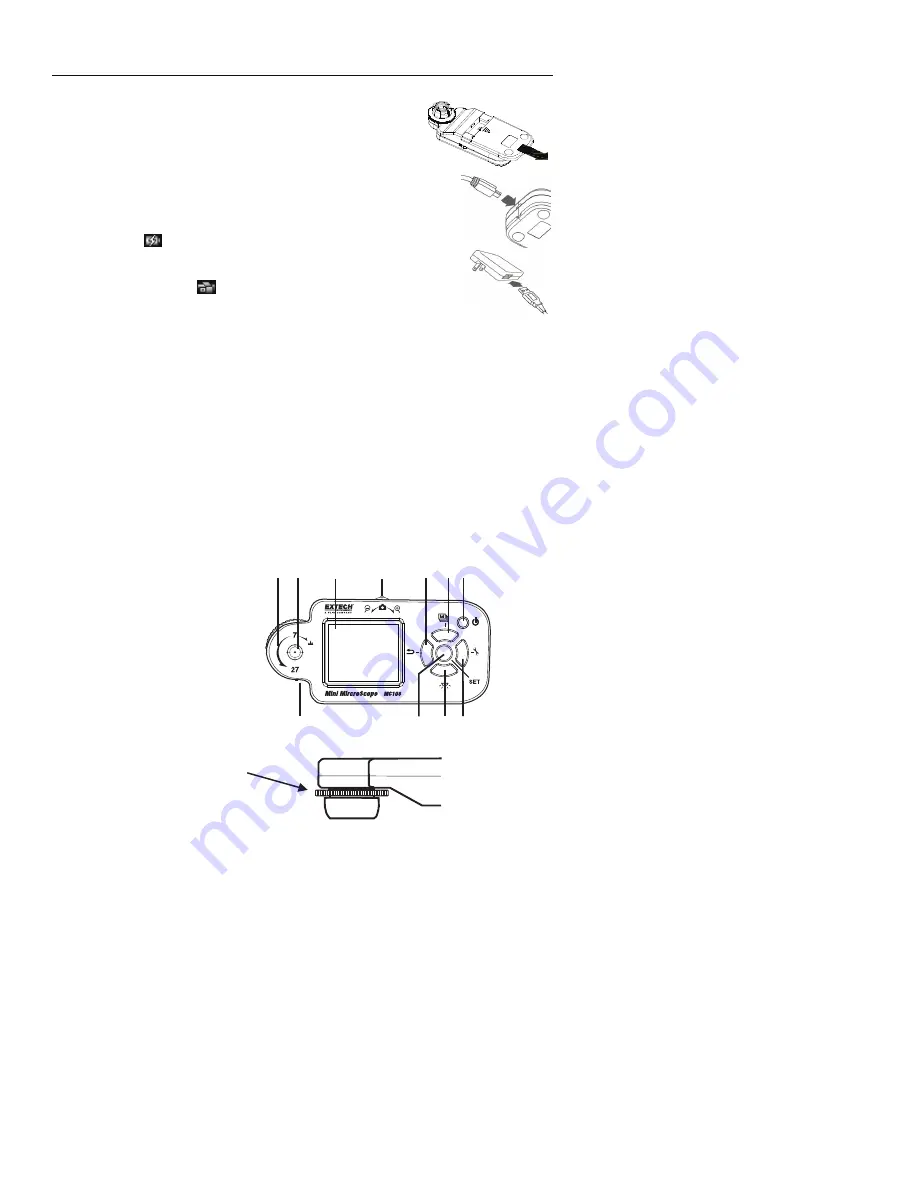
3 MC108 V1.1 2/09
Operation
Power Supply
•
The unit includes three Ni-MH rechargeable batteries.
•
The unit can run from the batteries or from USB power when
the USB cable is connected to a PC or to the power adaptor.
•
The Ni-MH batteries will recharge automatically when the
microscope is connected, with the USB cable, to a PC or to the
USB power adapter.
•
When the recharger is in the power-off mode, the white LEDs will
flash twice every three seconds. If the recharger is in power-on
mode, the
icon will be shown on screen.
•
After completely charging in the power-off mode, the white LEDs will
flash once every three seconds. After completely charging in the
power-on mode, the
icon will be shown on screen.
•
Recharge Ni-MH batteries every few months, even if the system is
not used to maintain battery strength, this is suggested to extend battery longevity.
•
For lengthy storage periods, remove batteries to prevent damage due to battery
leakage/ discharge.
•
The unit may also use alkaline batteries. Do not mix battery types in use and do not
recharge alkaline batteries.
Powering the Unit
•
Press the power button for 2 seconds and then enter the normal observation Mode.
The magnified images should now be shown on the screen.
•
By placing the observed object below the aiming mark located on the back of the case,
the screen will display the observed image desired.
•
You may adjust the transparent protector in front of the lens protector in order to
provide focus.
•
Press the save button, or zoom wheel, to capture images for purposes of recording.
Controls
1. Optical
zoom/focus
2. Aiming
mark
3. Display
4. Zoom/
Snapshot
5. Return/Preview
6. Special
effects/Up
7. Power
8. Tools
9. Brightness
10. Set/Save/Compare
11. Indicator
Optical Zoom/Focus dial
1 2
3
4
5 6 7
8
9
10
11









