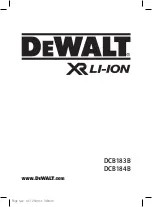26
EN
Verify Firmware Version
1. Turn off the camera and take out the rear cover.
2. Take out the microSD card and insert the microSD card to
a compatible card reader and connect the card reader to
PC / Mac.
3. Firstly delete the “msg.txt” camera configuration file.
4. Insert the microSD card to camera.
5. Turn on the camera. The “msg.txt” camera configuration
file will be automatically generated by the camera on the
microSD card.
6. Turn off the camera.
7. Take out the microSD card again and insert the microSD
card to a compatible card reader and connect the card
reader to PC / Mac.
8. Open “msg.txt” camera configuration file via a text editor
and check the firmware version number.