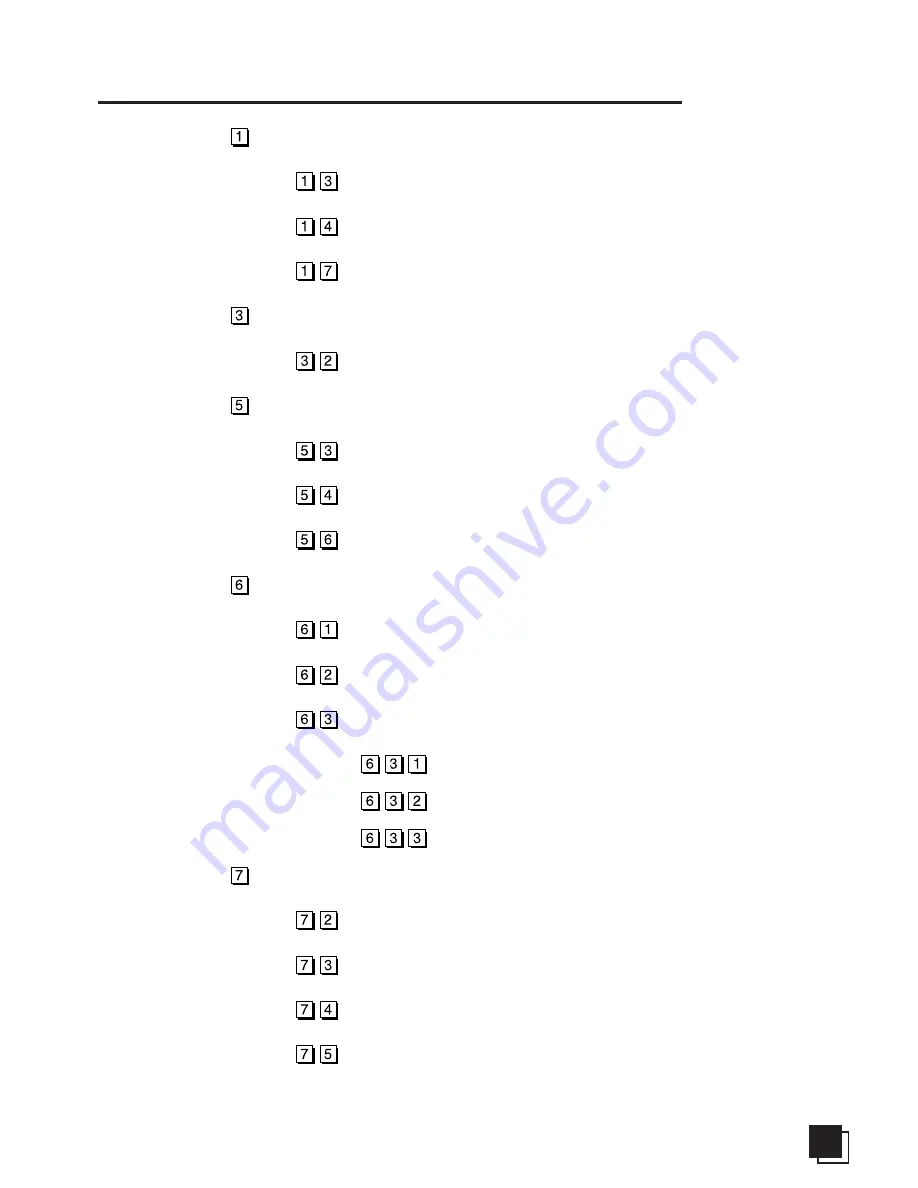
1997
9
2.
SYSTEM PROGRAMMING FUNCTIONS
System Parameters
Administrator Password
Set Time
System Speed Dial
Extension Programming
Extension Feature Authorization
Voice Mail Programming
Guest / Information Mailboxes
Group Mailboxes
Cascade Paging Mailboxes
Recording
Record System Prompts
Record Directory Names
MOH Programming
MOH Source
Record MOH
MOH Volume
Reports
Line and Auto Attendant Statistics
Extension and Department Statistics
Voice Mail Statistics
System Speed Dial List
Summary of Contents for MEDLEY
Page 1: ......




























