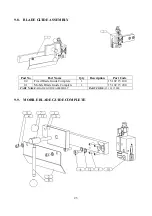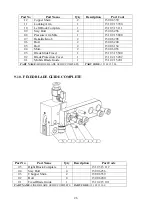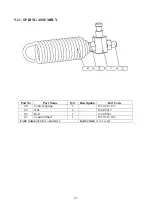11
5-
Loosen the bolts on the carbide blade
guides. Lower the blade from bandsaw
guides.
6-
Lower the chip brush away from the blade
by loosening the chip brush locking lever.
Caution:
Wear heavy protective work gloves and
safety glasses when handling blades to avoid
injury.
7-
Carefully remove the blade from the saw.
8-
Uncoil the new blade and insert the blade
around the band wheels.
Warning:
New blades are generally shipped in a
coiled from. This puts them under tension and can
suddenly be uncoiled. Take extreme caution to
revent injury when uncoiling the new blade. Make
sure you wear safety gloves and glasses. Locate
back of edge the blade into the carbide inserts
(pressure pads) and guide bearings so the teeth
point in downward direction.
9-
Press the back edge of the blade firmly
against the back-up of the carbide guides
10-
Turn on the main switch of the machine.
11-
Turn the hand-wheel to right (to
tensioning position) to apply a
light
pressure
.
12-
Press the back edge of the blade firmly
against the flange of each band wheel.
13-
Turn the hand-wheel to right (tensioning
position) to exert sufficient tension on the
saw blade.
14-
Turn off the main switch of the machine.
15-
Turn the bolts clockwise to tighten the
carbide pressure pads against the blade.
Tighten the carbide guides by hand only.
Note:
Do not over-tighten the carbide pressure
guides.
16-
Adjust the position of the chip brush so
that the bristles reach fully into the gullet
of the blade without extending beyond.
Then lock the chip brush in place.
Important:
Improper positioning of the chip
brush will result in excessive blade or chip
brush wear.
17-
Make sure that you close and secure the
band wheel covers and blade guards at the
end of this process.
Summary of Contents for PGM 280
Page 1: ...PGM 280 OPERATION MANUAL ...
Page 27: ...28 10 CONTROL CIRCUIT DIAGRAM ...
Page 28: ...29 11 POWER CIRCUIT DIAGRAM ...