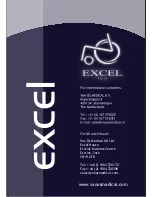~ 9 ~
Overall user manual
© 2011 VAN OS MEDICAL UK LTD.
Tel. +44(0)1757 701177, Fax +44(0)1757 706011, E-mail:
,
www.vanosmedical.com
6.3.1 Diagnosing Faults
Use the following troubleshooting guide if the scooter fails to operate.
Note:
Turn the key switch on before beginning any diagnostics.
If the Status Light is OFF
Check that the key switch is turned ON
Check that all cables are connected correctly
If only the leftmost diode of the battery charge display is PERMANENTLY ON
Contact your authorised Excel® Dealer
If the leftmost diode of the battery charge display is FLASHING
Count the number of flashes and refer to the next section.
6.3.2 Flash Codes
Number
of
flashes
Fault
Impact on Scooter
Notes
1
Battery needs
charging
Will Drive
Battery charge is running low. Recharge the batteries as soon
as possible.
2
Battery voltage
too low
Drive inhibited
Battery charge is empty. Recharge the batteries.
If the scooter is left off for a few minutes, battery charge may
recover sufficiently to allow driving for a short period of time.
Lifter raised
Driving speed
reduced
Lower lifter completely.
3
Battery voltage
too high
Drive inhibited
Battery charge is too high. If a charger is plugged in, unplug it.
The electronic system charges the batteries when travelling
down slopes or decelerating. Excessive charging in this manner
may cause this fault. Turn the scooter power off and then back
on again.
4
Current Limit
Time Out
Drive inhibited
The scooter has drawn too much current for too long, possibly
because the motor has been over-worked, jammed or stalled.
Turn the scooter power off, leave it off for a few minutes, and
then turn the power back on again.
The controller has detected a short-circuited motor. Check the
cable harness for short and check the motor: Contact your
authorised Excel® Dealer. Check that the declutching lever is
in the engaged position.
5
Brake Fault
Drive inhibited
The park brake coil or wiring is faulty. Check the park brake
and wiring for open or short circuits. Contact your authorised
Excel® Dealer.
6
Out Of Neutral
Drive At Power
Up
Drive inhibited
Throttle is not in neutral position when turning key switch on.
Return throttle to neutral, turn power off, and back on
again.
Throttle may need to be re-calibrated. Contact your authorised
Excel® Dealer.
7
Speed Pot Error
Drive inhibited
The throttle or its wiring may be faulty or incorrectly set up.
Contact your authorised Excel® Dealer.
8
Motor Volts
Error
Drive inhibited
The motor or its wiring is faulty. Contact your authorised
Excel® Dealer.
9
Other Internal
Errors
Drive inhibited
Contact your authorised Excel® Dealer.