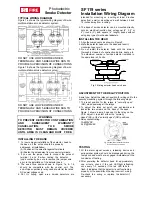4
Controller & Transmitter Functions (cont’d)
uNLOCK:
Press and hold the button for 3 seconds.
THE DOORS WILL UNLOCK, THE PARKING
•
LIGHTS WILL FLASH TWICE THEN ILLUMINATE FOR
30 SECONDS.
THE 2-WAY CONTROLLER WILL BEEP TWICE AND
•
THE BUTTON WILL FLASH GREEN TWICE.
Other remote Start Features
It is typically recommended that vehicles equipped with turbocharged engines
allow the engine to idle for after driving to cool the turbocharger. When this Installer
Programmable Feature is enabled, the system will automatically keep the engine
running as follows:
• With the engine running, hold the brake pedal and engage the parking brake.
When the brake pedal is released, the system will keep the engine running for the
programmed time (1, 2, or 3 minutes), and then automatically turn it off.
• Turbo Timer can be prevented from engaging, or “bypassed” if desired, by turning
the engine off before engaging the parking brake, or if it’s already engaged,
step on the brake pedal to turn the turbo timer off.
LOW BaTTerY/LOW TeMP auTOMaTIC STarTING
TurBO TIMer FeaTure
This feature will automatically start the engine if the vehicle battery drops below
11 volts or the interior temperature drop to 15 (or 32) degrees fahrenheit. You must
activate these features each time you park your car to use them. They can be acti-
vated with the following procedure:
• Turn the ignition switch “on”, then “off” (engine not running), and within 7 seconds
press the valet switch twice. If there is a 2 second delay without additional valet
button presses, the horn will honk 3 times activating low voltage start mode.
• To activate low temp starting, enter low voltage start mode as described above
but, before the horn honks, press the valet switch 1 time (15 degrees) or 2 times (32
degrees) within 5 seconds. The horn will honk to confi rm your selection.
Controller Options
SeLeCTING MuTe & auDIBLe MODeS
To select between audible (default mode) and mute modes, open the controller
case, remove the battery and do one of the following:
• AUDIBLE MODE: Insert the battery without pressing the controller button
• MUTE MODE: Insert the battery while pressing the controller button. The green
light above the button will fl ash once, indicating that the controller is in mute mode.
You will only receive visual confi rmations (fl ashing green light) for system functions.