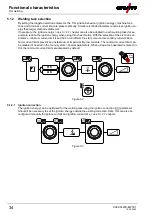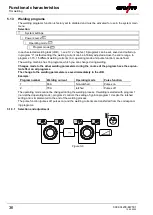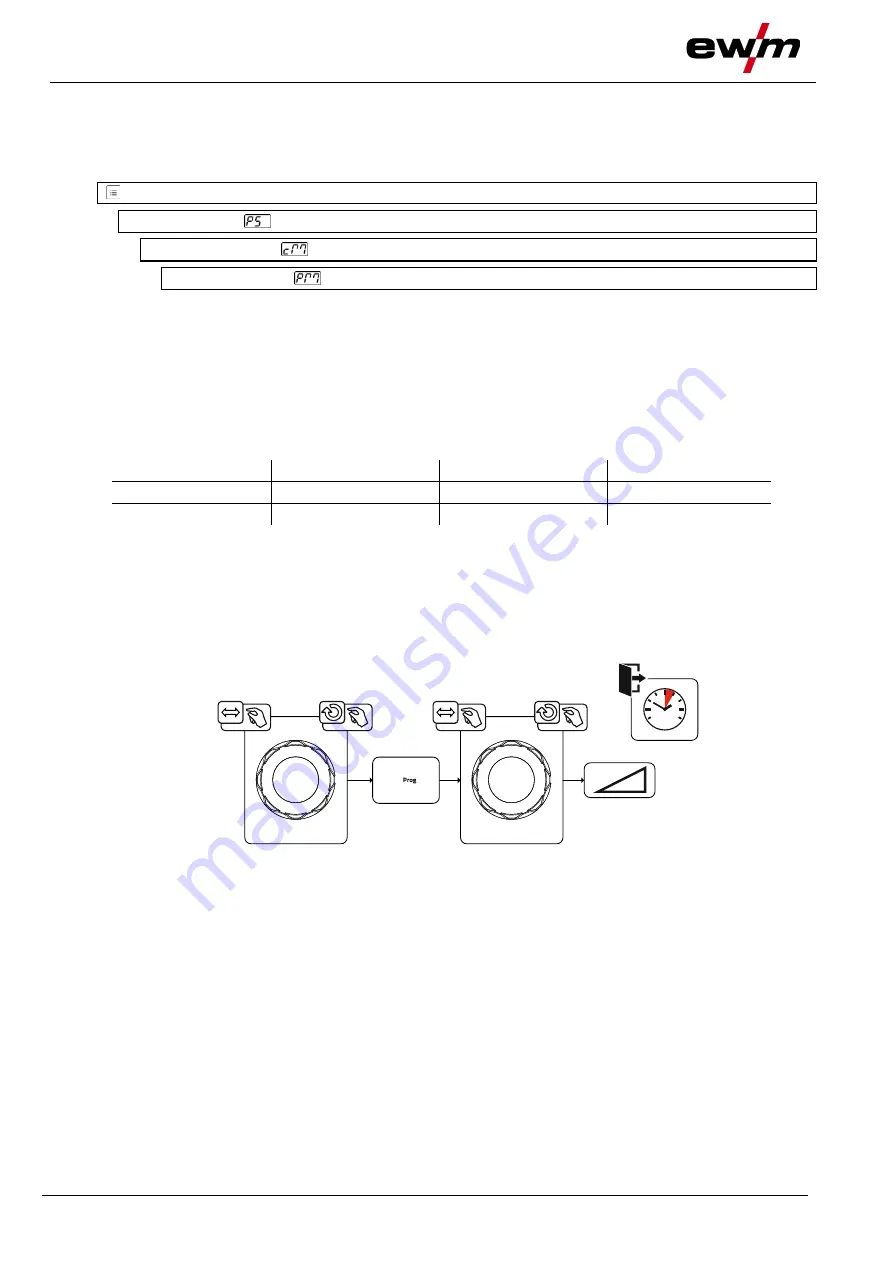
Functional characteristics
TIG welding
36
099-00L200-EW501
13.05.2022
5.1.3 Welding programs
The welding programs function is factory set to disabled and must be activated for use in the system main
menu.
Selection
System settings
Power source
Operating mode
Program mode
In each selected welding task (JOB),
> see 5.1.2 chapter
, 16 programs can be set, saved and called up.
In program “0” (default setting) the welding current can be infinitely adjusted across the entire range. In
programs 1-15, 15 different welding currents (incl. operating mode and pulse function) are defined.
The welding machine has 16 programs, which you can change during welding.
Changes made to the other welding parameters during the course of the program have the equiva-
lent effect on all programs.
The change to the welding parameters is saved immediately in the JOB.
Example:
Program number
Welding current
Operating mode
Pulse function
1
80A
Non-latched
Pulses on
2
70A
latched
Pulses off
The operating mode cannot be changed during the welding process. If welding is started with program 1
(non-latched operating mode), program 2 controls the setting of ignition program 1 despite the latched
setting and is implemented to the end of the welding process.
The pulse function (pulses off, pulses on) and the welding currents are transferred from the correspond-
ing programs.
5.1.3.1 Selection and adjustment
4s
Figure 5-6