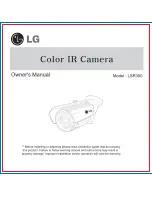PLAY
This key corresponds to the 'Play' command on the hypermotion camera.
Pressing this key initiates a replay from the first available frame on the current memory
block.
The corresponding
CAM
key flashes green to indicate the playback status.
During the playback, the material played on the hypermotion camera is recorded into the
server via the SDI connection.
SHIFT + PLAY
There is no corresponding command on hypermotion cameras.
Pressing this key combination initiates a replay on the current memory block at the speed
defined in the
PGMSpeed
parameter.
Pressing again
PLAY
,
SHIFT+PLAY
, or
PRV CTL
returns to the normal playing speed.
The corresponding
CAM
key flashes green to indicate the playback status.
Mark
This key corresponds to the ‘Mark Cue Point’ command on the hypermotion camera.
Pressing this key marks a cue point on the current block. You can mark up to 255 cue
points on a memory block.
This function is not available on all cameras with multiple-block memory.
Last Cue
This key corresponds to the ‘Search’ command on the hypermotion camera.
The Last Cue key can have several behaviors:
•
If the Cues parameter is set to
Off
, the cue points are not managed. In this case, the
Last Cue
button allows users to perform one of the following actions:
◦
launching a play command at the speed defined in the
Last Cue
parameter
◦
launching a play command in
Ramp up
mode, when this mode is defined in the
Last Cue
parameter.
•
If the Cues parameter is set to
On
, the cue points are managed. In this case, the
Last
Cue
button allows users to perform one of the following actions:
◦
going to the previous cue point of the current memory block when cue points have
been defined on the current block.
◦
stopping the recording and going back to the first recorded frame of the current
memory block when no cue points have been defined on the current block.
The frame is loaded, but the camera does not start playing.
See section "Managing Cue Points" on page 208
OPERATION MANUAL Multicam LSM 12.05
9. Advanced Control Modes
203
Summary of Contents for Multicam LSM
Page 1: ...OPERATION MANUAL Version 12 05 May 2014...
Page 2: ......
Page 4: ......
Page 10: ......
Page 12: ......
Page 129: ...OPERATION MANUAL Multicam LSM 12 05 5 Playlist Management 117...
Page 155: ...Example of Three Point Edit OPERATION MANUAL Multicam LSM 12 05 6 Timeline Management 143...
Page 241: ......