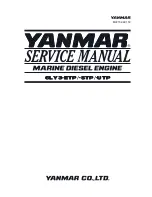B110neo – B170neo – B220neo – Instructions 6.0
5:R/C-SETTINGS – Adapting the JETRONIC Unit to your R/C System
CAUTION: Do not change any settings in the R/C-SETTINGS menu unless you know
exactly what effect the respective change will have! Wrong settings can lead to serious
problems during the operation of your jet engine.
In the standard setup, RC1 is used for the throttle and the trim is used as an ON/OFF switching
function. You can also use RC2 as an additional ON/OFF safety switch. The remote control signals
RC1 and RC2 must have a
positive
servo travel way, i.e. short pulses (-100 %) for OFF or IDLE
and long pulses (+100 %) for ON or 100 % / full thrust. This complies with the
JR/evoJet
standard
setting. For Futaba or Multiplex transmitters, you may have to use the servo reverse switch.
The parameters printed in blue (51, 52, 53) are necessary settings to be made before the
first operation of the jet engine!
50:R/C-MONITOR
shows the current signals at the RC1 and RC2 inputs. For RC1 (throttle), the current throttle/thrust
setting is displayed:
NO
= no signal
LOCK
= throttle and trim OFF = 51:RC1-TRIM.OFF or FAILSAFE detected.
FAIL
= throttle and trim are below the 51:RC1-TRIM.OFF or above the 53:RC-1-100%
settings. FAILsafe detection !
0-100%
= throttle / thrust in % between 52:RC1-IDLE and 53:RC1-100%
In addition to the trim signal, the RC2 input can be used as a safety switch. To do so, set the para-
meter 54:RC2-MODE to SAFETY.
NO
= no signal
OFF
= OFF signal (-100 %)
ON
= ON signal (+100 %) = unlocked
51:RC1-TRIM.OFF
Teach-in the RC1 signal for the position "engine = OFF" (shortest pulse). Activate the teach mode
with the SET key. The new pulse length is shown on the display. Use the throttle stick to checkout
the pulse lenght value. Move the throttle and the trim to the OFF position (throttle and trim all the
way back). To finish the adjustment and store the new value, press the SET key again.
Standard value: 1.00 ms
52:RC1-IDLE
Teach-in the RC1 signal for the position "engine = IDLE" (trim forward, throttle all the way back).
The new pulse length is shown on the display. To finish the adjustment and store the new value,
press the SET key again.
Standard value: 1.25 ms
32
Summary of Contents for B110neo
Page 2: ...B110neo B170neo B220neo Instructions 6 0 2...
Page 4: ...B110neo B170neo B220neo Instructions 6 0 4...
Page 10: ...B110neo B170neo B220neo Instructions 6 0 10...
Page 12: ...B110neo B170neo B220neo Instructions 6 0 12...
Page 13: ...B110neo B170neo B220neo Instructions 6 0 Installation Plan 13...
Page 14: ...B110neo B170neo B220neo Instructions 6 0 14...
Page 24: ...B110neo B170neo B220neo Instructions 6 0 24...
Page 38: ...B110neo B170neo B220neo Instructions 6 0 38...
Page 42: ...B110neo B170neo B220neo Instructions 6 0 42...
Page 43: ...B110neo B170neo B220neo Instructions 6 0 Notes 43...