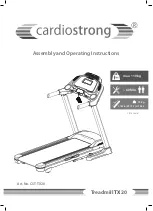www.evofitness.net.au
1
IMPORTANT SAFETY INSTRUCTIONS
Important-: Please
read all instructions carefully before using your treadmill.
Retain this
owner’s manual for your future reference:
WARNING:
1. Position the treadmill on a clear level surface. Do not place the treadmill on thick carpet as it may
interfere with proper ventilation. Do not place the treadmill near water or outdoors.
2. Position treadmill so that the wall plug is visible and accessible.
3. Never start the treadmill while you are standing on the walking belt. After turning the power on and
adjusting the speed control, there will be a 3 second pause before the walking belt begins to move,
always stand on the foot rails on the sides of the frame until the belt is moving.
4. Wear appropriate clothing when exercising on the treadmill. Do not wear long, loose fitting clothing
that may be caught in the treadmill. Always wear running or aerobic shoes with rubber soles.
5. Always unplug the power cord before removing the treadmill motor cover.
6. Keep small children away from the treadmill during operation.
7. Always hold the handrails when initially walking or running on the treadmill until you are comfortable.
8. Always attach the safety cord to your clothing when using the treadmill. If the treadmill should
suddenly increase in speed due to an electronics failure or the speed being inadvertently increased, the
treadmill will come to a sudden stop when the safety cord is disengaged from the console.
9. When the treadmill is not being used the safety cord should be unplugged and removed.
10. Before starting any exercise program, consult with your physician or health professional. He or she
can help establish the exercise frequency, intensity (target heart zone) and time appropriate for your
particular age and condition. If you have any pain or tightness in your chest, an irregular heartbeat,
shortness of breath, feel faint or have any discomfort while you exercise, STOP! Consult your physician
before continuing.