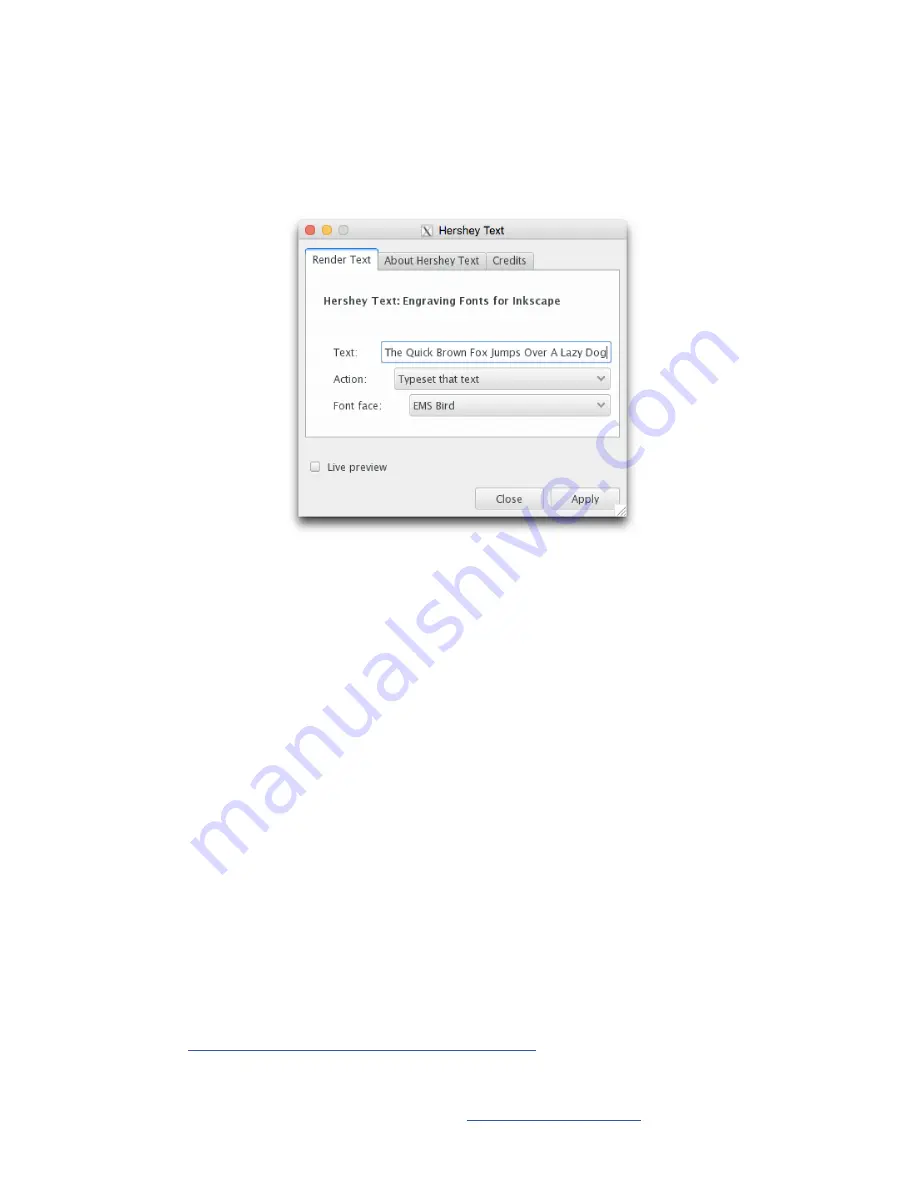
50
§10.6 Single stroke fonts & Hershey Text, continued
When you use Hershey Text, it takes editable text (that is, text that you type) and
renders
it into a set of vector paths that the pen can follow. Once you have ren-
dered text into paths, it can no longer be edited as though it were text: As ren-
dered, it is a set of paths (lines and curves) that can be edited with Inkscape’s path
editing tools.
You can find Hershey Text in the menu at
Extensions > Render > Hershey Text
.
In addition to rendering short snippets of text, you can use Hershey Text to gener-
ate a table of the single-stroke font faces that are available to use.
Besides the fact that Hershey Text renders paths (not editable text) there are two
important limitations on the set of included Hershey fonts:
(I):
The set of fonts is limited. It cannot (at present) be expanded.
(II):
The set of characters within each font is limited, essentially to basic ASCII
(English) characters. It cannot at present be expanded.
Future versions of Hershey Text will use a new file format that will allow extended
character sets and the addition of custom font faces.
Additional single-stroke font resources
Beyond Hershey Text, we are currently developing a new piece of software called
Hershey Advanced
, which can convert a full page of paragraph text into stroke
fonts, using the same engine. It is available in beta to AxiDraw users. If you would
like early access to this software, please contact us directly:
https://shop.evilmadscientist.com/contact
Links to many other sources of single stroke fonts can be found at the IJ instru-
ments Single Line Fonts page (Short URL:
http://bit.ly/1SweD6c
)











































