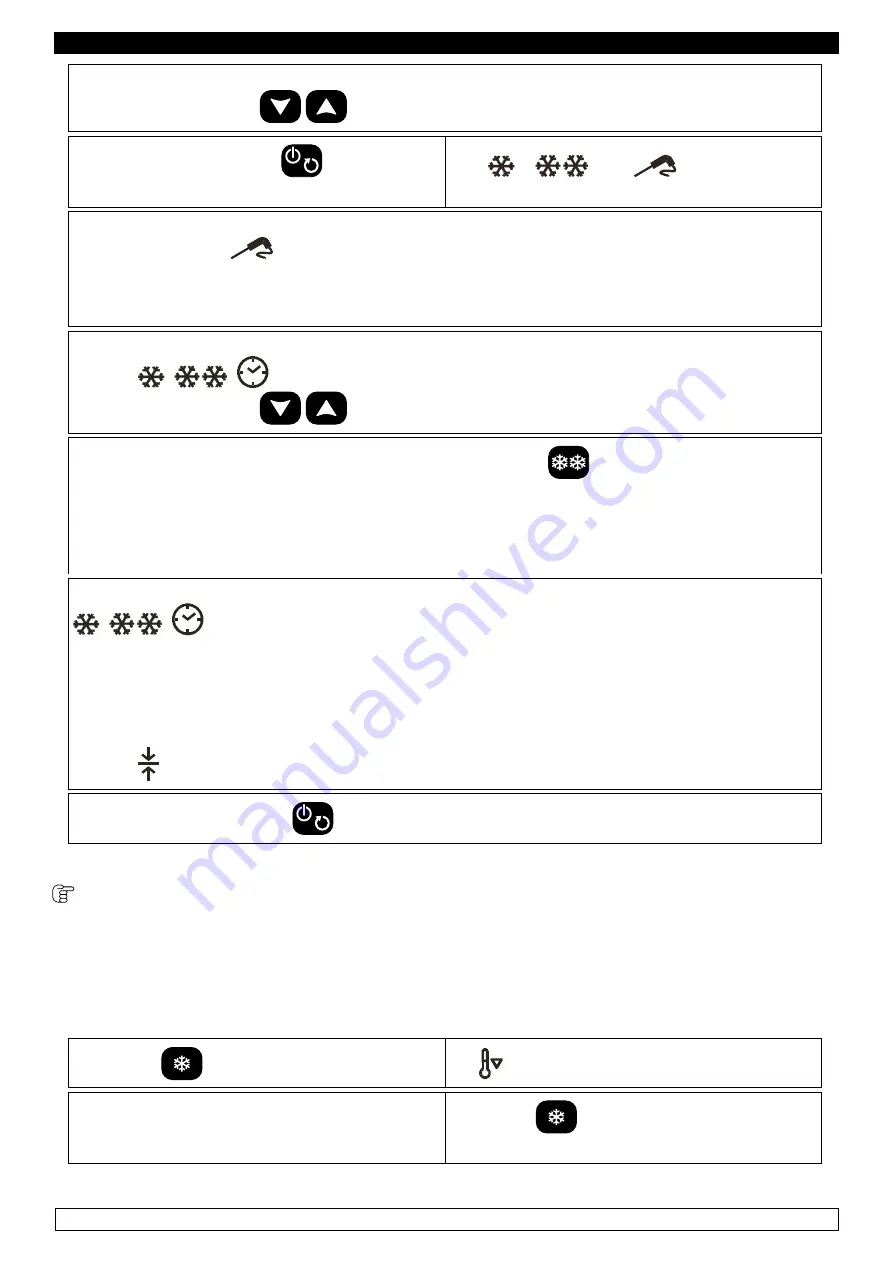
21
ENGLISH
The display shows the working setpoint during the freezing.
►
It is possible to use the
keys to modify the duration of the cycle
►
Press and release the
key within 20
seconds:
The
,
and
icons remain on
and the cycle starts
The control board carries out a one-minute test, to make sure the core probe has been cor-
rectly inserted. The
icon flashes during the whole test, and turns off at the end of it.
►
If the core probe has not been correctly inserted, the acoustic buzzer warns us 3 times (each
10 seconds). There is no need to press any keys, a time-based cycle will automatically begin.
►
During the Soft freezing phase, the display shows the time left before the end of the cycle,
and the
,
,
and
min
are on.
►
It is possible to use the
keys to modify the duration of the cycle
►
To display the room’s temperature, press and release the
key. To restore the standard
display mode, press and release the same key or do not operate for 15 seconds.
►
Once the first freezing phase has been completed, the blast chiller automatically moves to
the second phase.
►
During the freezing phase, the display shows the time left before the end of the cycle, and the
,
,
and
min
icons are on.
►
Once the freezing phase has been completed, the blast chiller automatically moves to the
storage phase.
►
During the storage phase, the display shows the temperature detected by the core probe,
and the icon is on.
►
To stop the cycle, press the
key.
9.2.12 Activation of a PRECOOLING CYCLE
Each cooling/freezing cycle might be preceded by precooling to blast chiller
Precooling temperature is set by default at 0° C and cannot be modified by the user.
- Make sure the blast chiller is in “ON” mode, that the keyboard is not locked (chapter 11) and that
no procedures are being carried out.
►
Press the
key for 1 second
the icon starts flashing
►
To stop the precooling:
press the
key for 1 second or start a
working cycle





























