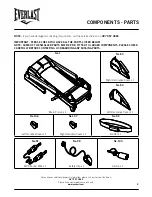15
For queries or additional product information, please call our Service Centre on:
087 997 0865
Please have your model name on hand.
www.everlast.com
COMPUTER FUNCTION
Safety key Function
n
n
During a workout, if their is an emergency, pull out the safety key to stop the treadmill.
n
n
When the user pulls out the safety key, the speed will stop and incline will stop at its current position. Whenthe
safety key is placed back,the incline will return to the original position according to GSMODE and all the values
will be zero.
Metric Unit and English Unit Switch
n
n
Under start/ready mode, press ENTER for 10 seconds and enter into Metric unit and English unit setting.
n
n
Press INCLINE (+/-) : Adjust preset value, KM represents Metric unit, MIL represents English unit.
n
n
Press ENTER
: Confirm the set value and restart the treadmill.
Scale
Preset
Count Down Preset
Count Down Set
Range
TIME(min:s)
0:00
20:00
5:00 ~ 99:00
0:00 ~ 99:59
SPEED (km/h)
0.8
N/A
N/A
0.8 ~ 20.0km/hr
DISTANCE (km)
0.00
N/A
1.0 ~ 99.0
0.0 ~ 99.9
CALORIES (calories)
0
N/A
40 ~ 999
0 ~ 999
PULSE (BPM)
HP
N/A
N/A
40 ~ 220
Body Fat (Sex)
Body Fat (Age)
Body Fat (Height)
Body Fat (Weight)
1
30
170
70
N/A
N/A
0 ~ 1
13 ~ 80
120 ~ 200
23 ~ 130
HRC (Age)
30
N/A
N/A
13 ~ 80
Preset
Count Down Preset
Count Down Set
Range
TIME(min:s)
0:00
20:00
5:00 ~ 99:00
0:00 ~ 99:59
SPEED (mil/h)
0.5
N/A
N/A
0.5 ~ 12.5 mil/hr
DISTANCE (mil)
0.00
N/A
1.0 ~ 99.0
0.0 ~ 99.9
CALORIES (calories)
0
N/A
40 ~ 999
0 ~ 999
PULSE (BPM)
HP
N/A
N/A
40 ~ 220
Body Fat (Sex)
Body Fat (Age)
Body Fat (Height)
Body Fat (Weight)
1
30
5’7”
150 LBS
N/A
N/A
0 ~ 1
13 ~ 80
3’11” ~ 6’7”
50 ~ 286 LBS
HRC (Age)
30
N/A
N/A
13 ~ 80
OTHER FUNCTIONS INSTRUCTIONS