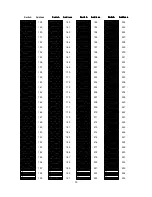12
1.4. EPTZ3100/EPTZ3100I Quick Operation Guide (Work with EKB500)
EPTZ3100/EPTZ3100I and EKB500 (Keyboard) can work together by using factory
default setting. You just need to connect cables by the following steps:
1. Connect the RS-485 cable to EPTZ3100/EPTZ3100I and a keyboard (EKB500).
2. Connect a video cable from EPTZ3100/EPTZ3100I to a monitor.
3. Connect the power to the EPTZ3100/EPTZ3100I and a keyboard (EKB500).
After the EPTZ3100/EPTZ3100I finishes the self-test mode, you can start to operate
the EPTZ3100/EPTZ3100I via the keyboard.
To operate the EPTZ3100/EPTZ3100I:
IRIS
+
Focus
F.
Zoom
In
-
N.
Out
UP
DOWN
LEFT
RIGHT
Zoom IN
Zoom OUT
1. Shift the Joystick up/down or right/left to view from camera.
2. Turn the top of the Joystick to zoom in/out.
3. Press Zoom In/Out, Focus F. /N. and IRIS +/- function keys to operate the
EPTZ3100/EPTZ3100I.
Summary of Contents for Speed Dome EPTZ3100
Page 1: ...Speed Dome EPTZ3100 EPTZ3100I USER MANUAL Date Jan 2009 ...
Page 14: ...14 EKB500 Keyboard EKB200 USB Controller Keyboard ...
Page 24: ...24 5 Screw in 4 long screws to fix the bracket to bracket base ...
Page 28: ...28 6 Screw in 4 screws for mounting the bracket base 7 Thread the cable through the bracket ...
Page 35: ...35 7 Aim bracket s fillister to surface ring s fillister turn it until it is firmly fixed ...