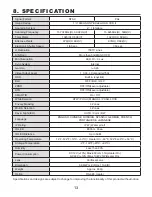9. OSD MANUAL
- MOTION DETECT : Motion detection function.
①
MOTION MODE : Enable user to set up ON/OFF
②
LEVEL : Enable user to setup a motion detect sensitivity (0~3)
③
V START : Motion area Vertical start position.
④
V END : Motion area Vertical end position.
⑤
H START : Motion area Horizontal start position.
⑥
H END : Motion area Horizontal end position.
⑦
INITIAL : Enable user to initialize setting of
MOTION DETECT
- DISPLAY :
Enable user to set up a screen marking of CAM ID, CAM TITLE,
MOTION DETECT.
①
CAM ID :
Enable user to set up output on Camera ID screen
②
CAM TITLE :
Enable user to set up output in fixed CAM TITLE
③
MOTION DETECT: Enable user to set up out put of
MOTION on the screen as MOTION DETECT ON setting.
④
INITIAL : Enable user to initialize of DISPLAY menu.
- DEFECT :
The white pixel detection and compensation function can automatically detect and
compensate up to 64 white pixels.
①
COMPENSATION
:
DEFECT COMPENSATION On/Off..
②
DETECTION : White pixel detection..
8. FACTORY DEFAULT
: Enable user to reset all of the status as the factory default Setting up using
LEFT, RIGHT KEY
9. EXIT
: Enable user to EXIT the OSD menu Setting up using LEFT, RIGHT KEY
23
MOTION DETECT
>ZONE NO
0
MOTION MODE
ON
LEVEL
4
V START
7
V END
12
H START
10
H END
19
INITIAL
RETURN
DISPLAY
CAM ID
ON
CAM TITLE
ON
MOTION DETECT
ON
INITIAL
RETURN
DEFECT
>COMPENSATION
ON
DETECTION
(
↑
)
RETURN