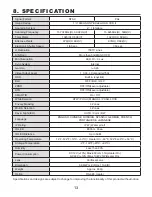9. OSD MANUAL
- CAM TITLE :
Enable user to choose any word in screen(Maximum 10 letter is available)
①
A letter Choice from the screen using menu key
②
Enable user to move to next menu using LEFT, RIGHT KEY in LOCATION.
③
By using UP, DOWN, LEFT, RIGHT KEY, enable user to choose any letters in
LOCATION and then get back to previous step.
④
Enable user to finish words choice and position by using LEFT, RIGHT KEY in RETURN
- LANGUAGE :
Enable user to set up an OSD language
->
ENGLISH, CHINESE, RUSSIAN, SPANISH, GERMAN, FRENCH, PORTUGUESE, JAPANESE.
- COMM ADJUST :
Enable user to set up CAMERA ID, BAUDRATE.
①
CAM ID : Enable user to set up Camera ID (0~255).
②
BAUDRATE : A communication speed to Communicate
with external device. (2400, 4800, 9600, 19200).
- PRIVACY :
Privacy is the function that covers the
some part on screen to prevent private life
(Maximum 4 point covered).
①
ZONE : Enable user to set up a position from 0 to 3 area.
②
MASK : Enable user to set up screen output of chosen position.
③
V START : Mask Vertical start position.
④
V END : Mask Vertical end position.
⑤
H START : Mask Horizontal start position.
⑥
H END : Mask Horizontal end position.
⑦
COLOR : Set the mask color.
⑧
TRANSPARENCY : Set the transparency of the mask.
⑨
MOSAIC : Mosaic is set to mask the effect.
⑩
INITIAL : Enable user to initialize setting of
PRIVACY MENU
22
CAM TITLE
0123456789ABCDEFGHIJK
LMNOPQRSTUVWXYZ!-()<>
SPA>>
<<BAK
TITLE SET
LOCATION
[
┛
]
RETURN
[TITLE LOCATION]
TITLE SET
[U]
[D]
[L]
[R]
[M] <
COMM ADJUST
>CAM ID
1
BAUDRATE
9600
RETURN
PRIVACY
>ZONE NO
0
MASK MODE
ON
V START
7
V END
12
H START
10
H END
19
COLOR
1
TRANSPARENCY
0%
MOSAIC
OFF
INITIAL
RETURN