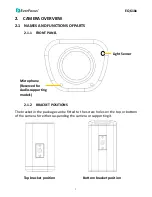EQ610x
6
4. CONNECTIONS
Connect the cable from the video output jack of the camera to the monitor’s
input jack.
5. CAMERA SETUP OPERATIONS
This camera utilizes an On Screen Display (OSD) user setup menu.
5.1 SETUP BUTTONS
To set items on the user setup menu, use the following buttons on the back
panel.
EXT.
SENSOR
The cursor direction buttons and the SET/Enter
button
Set (Enter) button