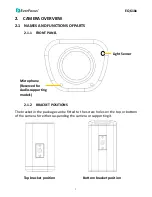EQ610x
9
6. CONFIGURATION WITH THE OSD
6.1 LENS
The camera’s LENS setting is set to DC and cannot be changed. This menu
item is for reference only.
6.2 EXPOSURE
Once you have opened the OSD’s main menu on your screen, use the UP and
DOWN buttons to scroll to the “EXPOSURE” menu item. Press the ENTER
button to open this menu’s configuration submenu.
SHUTTER
FLK: Flickerless – Select this setting to let the camera automatically adjust
shutter speed to eliminate flickering.
AUTO: This lets the camera automatically determine and select the optimal
shutter speed.
1/250 ~ 1/100000: These are faster shutter speeds and can cause flickering if
the light environment is not suitable for the selected shutter speed.
BRIGHTNESS
Select the brightness of the image.
AGC
The Auto Gain Control field is not adjustable and for reference only.
Main Menu
Submenu
** EXPOSURE **
SHUTTER
1 / 50
BRIGHTNESS
AGC
||||
|
||||||||||| 050
-----
DWDR
RETURN
OFF
RET<
┘
** SETUP **
LENS
DC
EXPOSURE
<
┘
WHITE BAL.
ATW1
IMAGE ADJ.
<
┘
BACKLIGHT
OFF<
┘
DAY & NIGHT
AUTO<
┘
SPECIAL
<
┘
LANGUAGE
ENGLISH
RESET
<
┘
EXIT