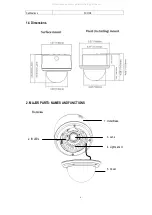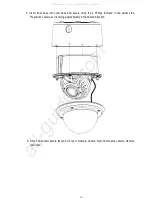- 2 -
1. PRODUCT OVERVIEW
The EDH5240 is an HDcctv 3-axis indoor dome camera with true Day/Night capability plus IR
illumination, in a housing which can be surface or flush mounted. Based on a 2 megapixel progressive
scan sensor for your choice of 1080 or 720 resolution HD 100% digital images, it delivers vastly superior
video quality compared to traditional CCTV images. This superior resolution not only captures more
critical evidentiary information, but the inherent ability for megapixel video to zoom with clarity to 4X or
more improves and extends the area of coverage, expedites completion of investigations, resolves
complaints and reduces both capital and operational costs.
No major upgrade to the IT network is required to deploy this powerful technology; HDcctv cameras
communicate at digital speeds up to 1.5Gb/s over existing or new coaxial cable (RG59 or other types
for longer distances), using industry standard BNC connectors. With a vari-focal 3.3~10mm megapixel
auto iris lens, combined with high output IR LEDs to produce detailed images under low or no light
conditions out to a range of 20m/65 feet or more, the EDH5240 easily accommodates a wide range of
indoor applications while delivering stunning image quality.
1.1 Main Features
HDcctv 2 Megapixel real time 1920x1080 (or 1280x720) HD video over coax
2 megapixel progressive scan CMOS sensor
Supports video outputs of 1080i, 1080p and 720p (field select)
True day/night operation with automatic ICR module
3-axis positioning for flexible mounting and aiming
3.3~10mm AI VF megapixel lens captures the desired field of view
Field select choice of wall or ceiling, surface or flush mounting
Easy to use OSD setup menu
Dual Video Outputs: Megapixel HDcctv (BNC)
SD TV Out (BNC) for aim and focus using a standard hand held test monitor
Dual Power Source 12VDC/24VAC dual voltage auto polarity detect
IR distance up to 65 feet/20m or more; High output IR LEDs, lifespan of 20,000 hours
1.2 Package Contents
Please be careful when you unpack the box and the electronic devices inside. Check and make
sure that you have all the items listed below inside the original box:
Camera Unit x 1, including dome/cover, camera unit and outer (surface mount) base as an
assembly
This Operation Manual x 1
Accessory pack #1 containing:
4 long mounting screws
4 washers
4 plastic anchors
Hex key for cover screws
All manuals and user guides at all-guides.com