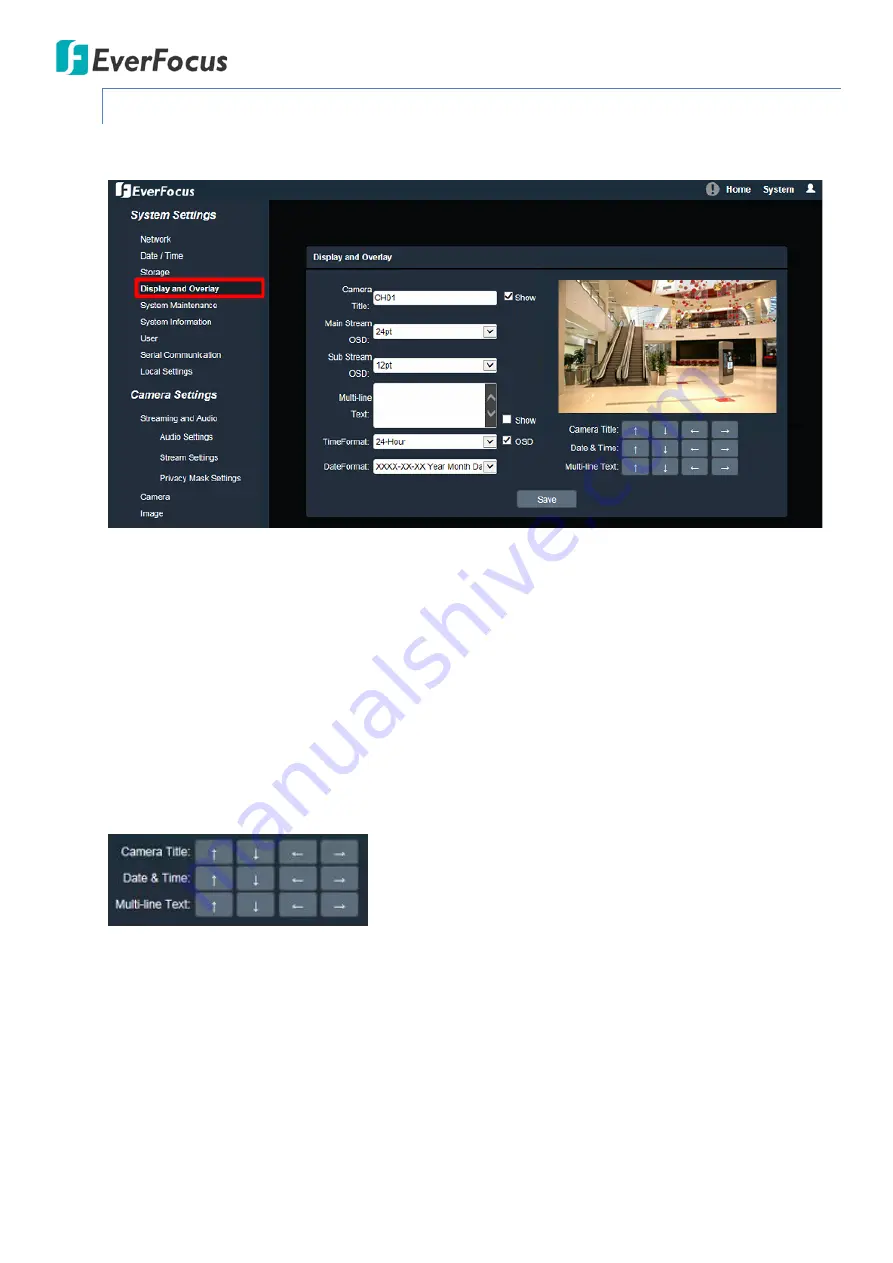
Value IP 288 / 368 / 468 Series
44
7.1.5.
Display and Overlay
You can enable displaying camera information on the live view / backup images using this page.
Camera Title:
Check the
Show
box to enable the Camera Title function. Type a name in the column
to change the title.
Main Stream OSD:
Select the font size for main stream OSD.
Sub Stream OSD:
Select the font size for sub stream OSD.
Multi-line Text:
Enter the desired text in the input field, and check the
Show
box to display the text.
Time Format:
Check the
OSD
box to enable the Time Format function. Select the desired time
format from the drop-down list.
Date Format:
Check the
OSD
box to enable the Date Format function. Select the desired date
format from the drop-down list.
Camera Title:
You can adjust the position of the title by the arrow buttons.
Date & Time:
You can adjust the position of the date / time by the arrow buttons.
Multi-line Text:
You can adjust the position of the Multi OSD by the arrow buttons.






























