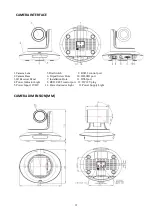16
OSD MENU
1.Under working mode, press the MENU
key on the IR remote controller, to enter the
OSD menu as bellow:
2.After enter the main menu, use the
navigate UP/DOWN key to select the main menu. Once been selected, the main menu will change to blue
background, and the right side will show all sub menu options .
3.Press the navigate RIGHT key to enter sub menu; use UP/DONW key to select the sub menu;use LEFT/RIGHT
key to select parameter.
4. Press the MENU key again to return to previous menu. Press the MENU key continuously to exit the OSD
menu. Before exiting, will show up a window to select whether need to save all settings(useLEFT/RIGHT key to
set). As bellow:
5.OSD Menu Setting List
SYSTEM
PROTOCOL
VISCA
ADDRESS
VISCA:1~7 PELCO-P/D:1~255
BAUD RATE
2400,4800,9600,115200
PTL LOCK
Protocol lock: once set, above protocol setting will be locked, to avoid changes
RS485
RS485 ON/OFF
VGA OUT
VGA output can be YPbPr or VGA output (customized)
TRANSFER
IR Transfer/IR Pass function
LANGUAGE
Chinese, English, Spanish, Russian
EXPOSURE
EXPOSURE MODE
AUTO
、
MANUAL
、
BRIGHT, SHUTTER, IRIS
SHUTTER
Shutter speed:1/8~1/10000, only valid under manual mode
IRIS
Iris setting:CLOSE~F1.5, only valid under manual mode
GAIN
Gain setting:0dB~28dB , only valid under manual mode