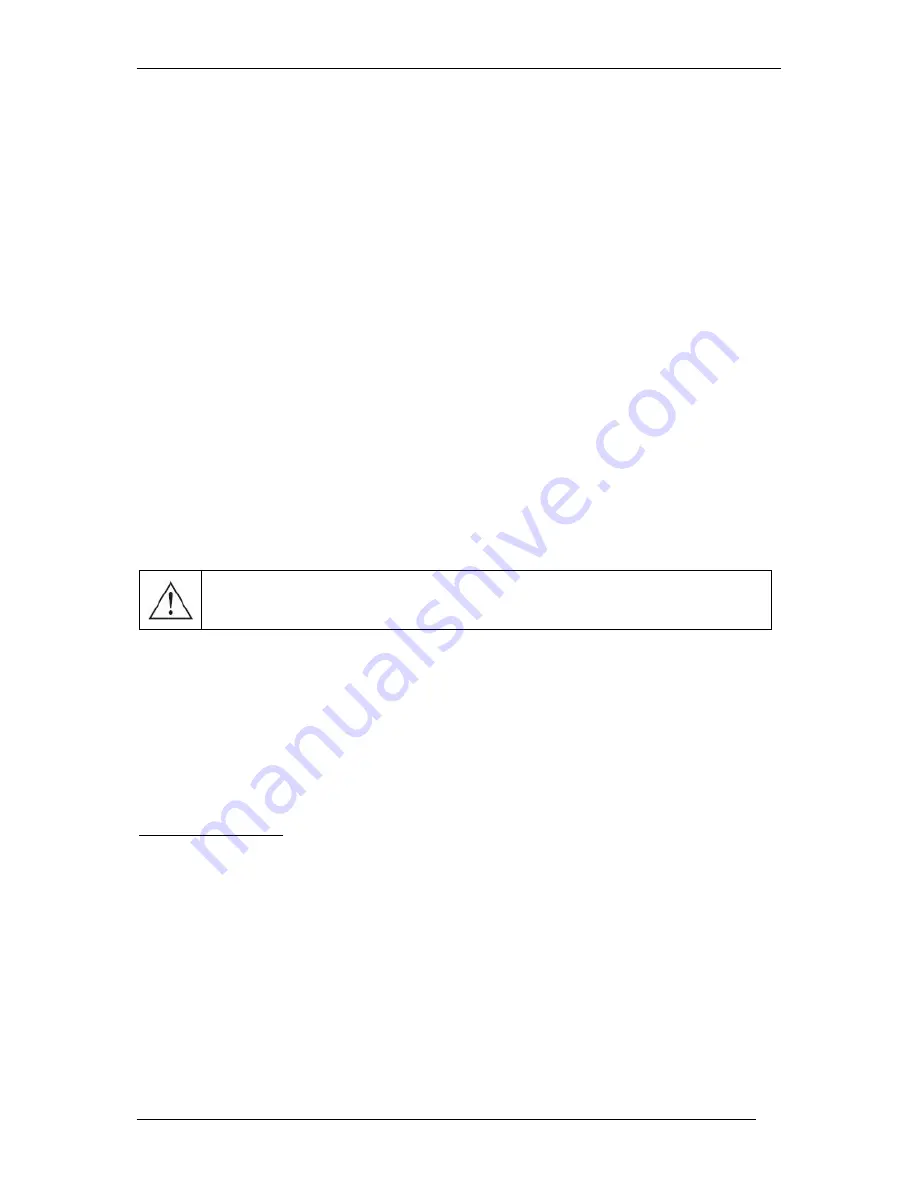
SINLINE XL series UPS – Instruction Manual
2010/01/27
www.ever.eu
25
Debian
For Debian systems the software is provided in the form of a DEB package. The
software is installed via the following command:
dpkg –-install PowerSoftpersonal-x.x.x.deb
To uninstall the application enter the following command:
dpkg –-remove PowerSoft
FreeBSD
For FreeBSD systems the software is provided in the form of the default package
format designed for FreeBSD systems. The software is installed via the following
command:
pkg_add PowerSoftpersonal-x.x.x.tbz
To uninstall the application enter the following command:
pkg_delete PowerSoft
WARNING! FreeBSD systems do not support communication with
the UPS via the USB cable.
Starting the software
When the installation is complete, the system service is started automatically, while
the control panel application can be found at /usr/local/PowerSoft.
Please note that for the Polish diacritics to be correctly displayed the system locale
should be Polish.
Software Updates
Windows systems
The software installer for Windows systems has a built-in automatic updater.
PowerSoft can regularly check for new software versions and notify the user when
updates are available. By default the software checks for updates after the user logs
in. This setting can be changed under the "Update configuration" tab in the system's
program menu.
Summary of Contents for SINLINE XL 1800
Page 1: ......






















