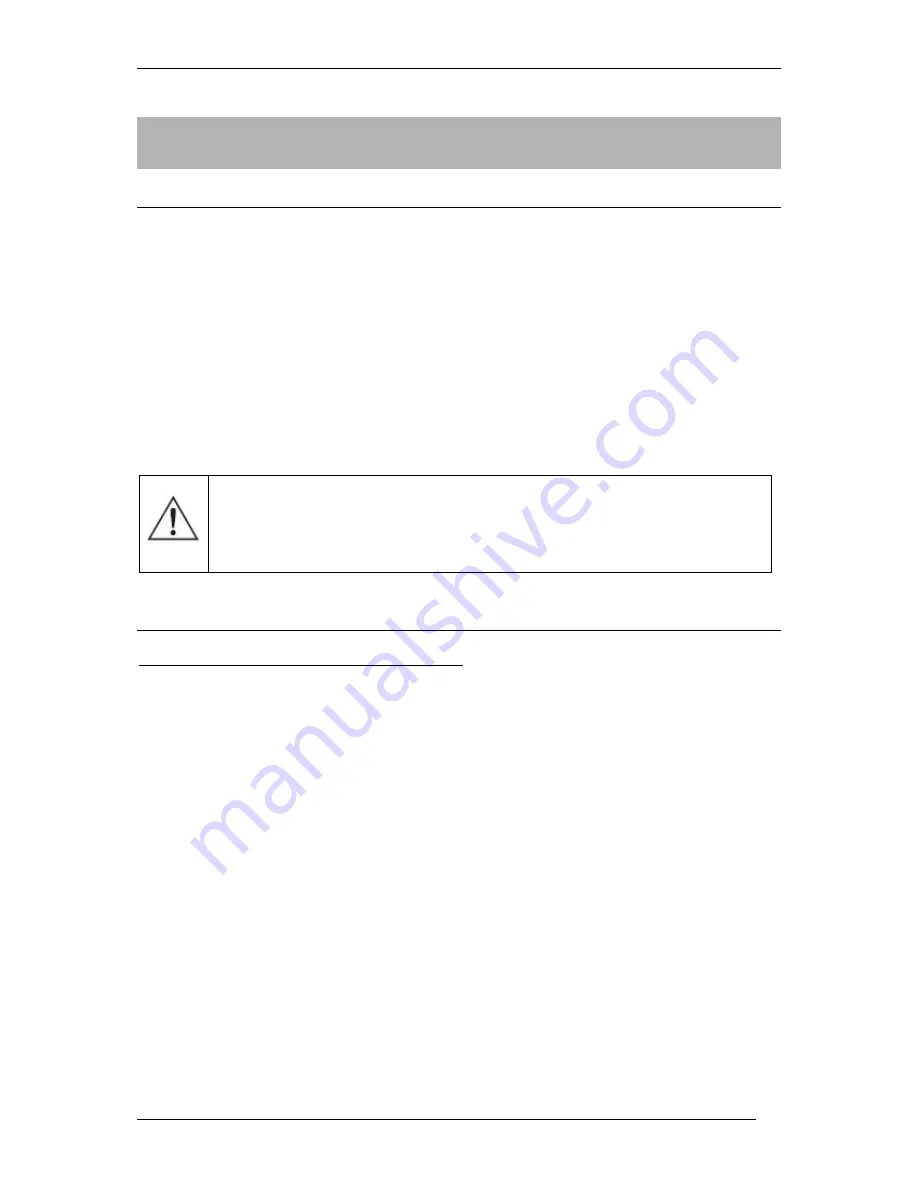
SINLINE XL series UPS – Instruction Manual
2010/01/27
www.ever.eu
23
COMMUNICATION BETWEEN THE UPS AND THE
COMPUTER
COMMUNICATION VIA RS232 OR USB
SINLINE XL series UPSs come with enhanced control features. The UPS is delivered
with a built-in RS232 and USB communication port, and the PowerSoft software
package. To ensure correct cooperation, the UPS must be connected to the
computer with the provided cable.
WARNING!
The communication connection between the UPS and the computer
should be made only if the user intends to use the control software. If the software is
not installed while the connection is made then the RS232 or USB port may receive
random conditions (PNP or others) which may lead to incorrect operation of the UPS.
WARNING! Only one type of connection may be used at any given
time. For Linux, Unix and Novell systems only the RS232
communication is available.
INSTALLATION AND CONFIGURATION OF THE POWERSOFT PERSONAL
SOFTWARE
Installation on computers with Windows
Prior to beginning the installation of PowerSoft:
•
Uninstall the current version of PowerSoft or any other control software
(in situations where the user is changing the UPS protecting the computer),
•
If the installed UPS communicates with the PC via a USB cable, this cable
should be initially disconnected from the computer. The software installer will
prompt the user to connect the communication cable at the appropriate time.
To install PowerSoft on a computer with Windows (the list of operating
systems compatible with the application is available at www.ever.eu) just run the
software installer and follow the instructions onscreen. During the installation you will
be asked to select the model of the UPS connected to the computer on which the
software is being installed. This setting may also be changed when the application is
running.
Summary of Contents for SINLINE XL 1800
Page 1: ......
























