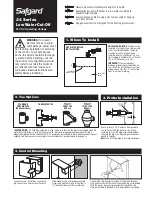Seite 7
Comet Aqua
5. CONTROL AND DISPLAY ELEMENTS
ON / OFF
- short touch
Reset / Pairing - hold for 10 sec.
1. LED light blinking green
= Device in pairing mode
2. LED lights 10 sec. green
= WiFi pairing was successful
3. LED lights10 sec. red
= WiFi pairing failed
4. LED blinking red
= WiFi is disconnected
5. LED lights 10 sec. green
= when switchs irrigation ON/OFF
PAIRING MODUS AND FACTORY RESET:
To activate the pairing mode, press the power button on your Comet Aqua for around 15 seconds.
Meanwhile, the LED on the power button and on the battery symbol lights up green. The WiFi icon.
The LED on the WiFi icon flashes red during this time. As soon as this LED flashes green, the device is back in
pairing mode.
1. LED flashing 2x per minute
= The battery charge is low, the batteries should be replaced
2. LED lights red steady
= Battery charge is so low that the valve can no longer be opened.
5. LED lights 10 sec. green
= when switchs irrigation ON/OFF
1. LED lights 10 seconds green = Irrigation ON
2. LED lights 10 seconds red
= Irrigation OFF
(When switching the device on/off via the app, the LED
signals 1. and 2. not displayed on the device)