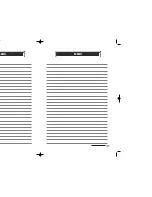•
•
•
•
•
•
•
•
•
41
EURO-9700 GOLD
40
This “Parental Lock” feature sets viewing restrictions and prevents unauthorized
access to your STB through the PIN (
P
ersonal
I
dentification
N
umber), which is a
4-digit number.
7.1
Favorite Lock
You can set the favorite channel lock by content item.
●
Select the content item you want
to lock by using
+
/
-
keys and
then press
OK
key.
All channels that have been set
by each content item are locked.
N
N
N
N
O
O
O
O
T
T
T
T
E
E
E
E
1
1
1
1
:
If you already made your favorite channel in “
Edit Favorite
” menu of
the “
Channel Organize
”, you can use this menu.
N
N
N
N
O
O
O
O
T
T
T
T
E
E
E
E
2
2
2
2
:
To set the channel list by individual lock, you should use
“7.2 Set Channel Lock” menu.
7.2
Set Channel Lock
●
Select the channel by pressing
+
/
-
,
/
keys.
●
Select the channel lock by
pressing
OK
key.
●
Press
EXIT
key for confirmation.
This will lock the channel. Whenever you need to view the channel, you will have to enter
the PIN code at the request window.
To cancel the lock:
●
Press
OK
key again, in order to cancel the lock function.
7.3
Change PIN Code
To change the PIN code, select the second option “
Change PIN Code
”.
7. Parental Lock
0922 EURO-9700 GOLD 10/2/03 12:50 PM Page 40
Summary of Contents for EURO-9700 GOLD
Page 1: ...2...
Page 24: ...47 MEMO MEMO 6...