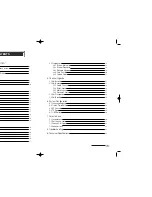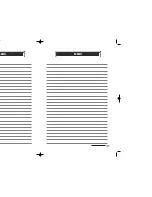•
•
•
•
•
•
•
•
•
31
EURO-9700 GOLD
•
•
•
•
•
•
•
•
•
30
EURO-9700 GOLD
4.4.5 Factory Default
This is to recover the Factory set values in case the user has encountered some problems
after changing any values of channel data and others, which may be in error.
The screen display will be as follows:
At the request window, if you press
OK
key, the receiver will be reset to factory
default settings automatically.
N
N
N
N
O
O
O
O
T
T
T
T
E
E
E
E
:
This causes your previous settings to be deleted!
All settings and information including channel data will be deleted.
●
Select Menu mode: Auto or Manual.
●
If you select Auto mode and press
OK
key, the update starts right away.
●
If you select Manual mode, you can
choose target satellite you want.
In case update is impossible, you get
this message “
You can’t update
software!
” Or in case you don’t need
to update, “
You don’t need to update
software!
” will be displayed.
4.4.4 Data Transfer
If you want to copy the channel data from one receiver to another, please follow the
instruction below.
Please make your own channel data, such as favorite & lock channel with your own
master box.
Then take your master box when you install another box.
1. Plug on both master & slave
receivers
2. Master Box (Installed Box):
Stand-by Mode
3. Slave Box (Installing Box):
Menu Mode
4. Connect 2 Boxes with RS232 serial
cable (Both ends should have male
connector with crossed signals)
5. Select the ‘
Preferences
’ and press
the
OK
key.
6. Select the ‘Data Transfer’ with the
+
,
-
keys.
7. Press ‘
OK
’ to start channel data
copy
N
N
N
N
O
O
O
O
T
T
T
T
E
E
E
E
:
Data transfer will be available only for service purposes.
0922 EURO-9700 GOLD 10/2/03 12:50 PM Page 30
Summary of Contents for EURO-9700 GOLD
Page 1: ...2...
Page 24: ...47 MEMO MEMO 6...