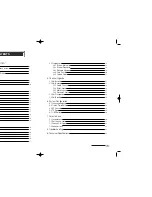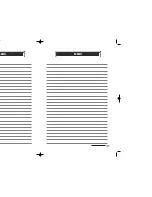•
•
•
•
•
•
•
•
•
29
EURO-9700 GOLD
•
•
•
•
•
•
•
•
•
28
EURO-9700 GOLD
4.4.2 System Diagnostic
To find out the condition of certain parts of the EURO-9700 GOLD, you can run
a diagnostic test.
Press the
Green (MUTE)
key to start the system diagnostic test.
Press the
Red (ALT)
key for video checking.
4.4.3 Software Upgrade
You can download and upgrade the
software of this
STB
through Hotbird
satellite when new software is released
through satellites.
During downloading don’t turn off
the
STB
.
If there is a new version of software
to download, you are asked if you will
update or not.
4.4
Preferences
The “Preferences” menu has five functions:
The “Preferences” menu is used to see the system information and to use system
diagnostic, software upgrade, or data transfer and reset to factory default.
4.4.1 System Information
If you have to contact your service provider or a service center they might ask for
information available from this menu.
Place the cursor on this sub menu and press
OK
key.
The following will be the on-screen display.
0922 EURO-9700 GOLD 10/2/03 12:50 PM Page 28
Summary of Contents for EURO-9700 GOLD
Page 1: ...2...
Page 24: ...47 MEMO MEMO 6...