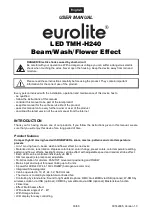00142985, Version 1.0
41/60
Address
DMX address setting
With this function, you can set the desired DMX-address via the Control Board.
Mode
DMX512
This mode allows the unit to be controlled via every standard DMX controller.
Auto
With this function, you can run the internal program.
Music
With this function, you can run the internal program sound-controlled.
Manual
With this function the device can be adjusted and operated manually.
Channel
DMX channel mode
With this function, you can select the desired DMX channel mode.
Invert
Invert PAN
With this function, you can reverse the PAN-movement.
Invert TILT
With this function, you can reverse the TILT-movement.
Sound
Microphone sensitivity
With this function, you can select the desired microphone sensitivity to a value between 0 and 99.
PAN Degree
PAN angle
With this function, you can switch the PAN angle between 360° and 540°.
No Signal
Behavior at missing DMX signal
With this function, you can set the behavior if no DMX signal is received. The selection "Blackout" means the
LEDs go off and "Hold" that the last received DMX value is kept.
Summary of Contents for TMH-H240
Page 1: ......
Page 2: ...00142985 Version 1 0 2 60...