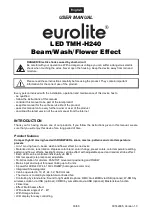00142985, Version 1.0
40/60
Control Board
The Control Board offers several features: you can simply set the starting address, run the pre-programmed
program or make a reset.
The main menu is accessed by pressing the Menu-button. Browse through the menu by pressing Up or
Down. Press the Enter-button in order to select the desired menu. You can change the selection by pressing
Up or Down. Confirm every selection by pressing the Enter-button. You can leave every mode by pressing
the Menu-button. The functions provided are described in the following sections.
Default settings shaded.
Main menu
Sub menu
Function
Address
Address 001-XXX
DMX address setting
Mode
DMX512
DMX mode
Auto
Automatic program (Master)
Sound
Sound controlled program (Master)
Manual
PAN = XXX ...
Manual settings of the channels
Channel
16 CH
Select DMX channel mode
21 CH
24 CH
32 CH
56 CH
Invert
Invert PAN
Yes/No
Reverse movement
Invert TILT
Yes/No
Sound
000-100
070
Microphone sensitivity
PAN Degree
360/540
Select PAN-angle 360° or 540°
No Signal
Blackout
Behaviour in case of missing DMX signal
Hold
Fan Set
Auto
Fans mode select
High
Low
Reset
Yes/No
Reset
Default
Yes/No
Reload Default
Info
Soft V X.X.X ...
Software version
Temp XX°C
Internal temperature (LED board)
Adjust
Password
xxxx
Calibration to standard position /standard
value
Password Code= “UP, DOWN, UP, DOWN,
ENTER”
PAN
0-255
TILT
0-255
Focus
0-255
Rota
0-255
Red
0-255
Green
0-255
Blue
0-255
White
0-255
Summary of Contents for TMH-H240
Page 1: ......
Page 2: ...00142985 Version 1 0 2 60...