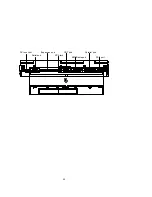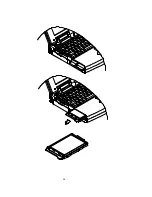44
Inserting/Removing Diskettes
n
With the label side up, and the metal shutter toward the disk drive, gently insert
the diskette into the drive until the diskette is properly seated.
n
To remove the diskette from the drive, press the ejection button on the top-right
side of the drive and remove the diskette.
Summary of Contents for 6200-A DeskNote
Page 5: ...5 ...
Page 19: ...19 Clasp Power switch button ...
Page 22: ...22 ...
Page 24: ...24 ...
Page 26: ...26 LCD panel Dual Stereo speakers LCD bar Trackpad and buttons Windows 95 keyboard ...
Page 34: ...34 Power of CPU Heat sink fan for CPU MPEG Card option S2 ...
Page 36: ...36 DIMM 1 DIMM 0 S1 ...
Page 46: ...46 ...
Page 64: ...64 ...
Page 66: ...66 ...