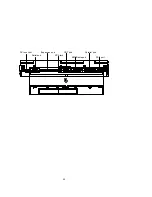27
Right View
On the right side panel, you will find the followings:
Right-Side Stand
Slide this stand outward (together with the left-side stand) to adjust the
viewing angle.
Microphone-in Jack
This audio port accepts sound source to record or to playback when
externally connected microphone is used instead of the built-in one.
Line-in Jack
This audio port accepts sound source to record or to playback when the
sound source comes from other device’s audio output than the systems.
Headphone Jack
This audio port accepts sound source to playback if externally connected
headphone is desired instead of the built-in speakers.
Infrared
The wireless communications capabilities are based on IrDA (Infrared
Data Association) standards for cordless connection between the
Notebook Computer and an IrDA-compliant device.
PC Card Type III Expansion Slot
The Type III PC Card slot is located inside a flip-down panel. It allows you
to conveniently attach numerous accessories to the Notebook Computer.
It is equivalent to two Type II PC Cards slots. The ejection button for the
upper slot is located on the left. The ejection button for the lower slot is on
the right.
CD-ROM Drive
The 5.25” IDE CD-ROM drive uses the tray loading mechanism for ease
of use. Press the ejection button to load the tray from the drive unit.
Ventilation
The Notebook features ventilation to dissipate the system’s operating
heat. Do not block or obstruct it during operation.
Summary of Contents for 6200-A DeskNote
Page 5: ...5 ...
Page 19: ...19 Clasp Power switch button ...
Page 22: ...22 ...
Page 24: ...24 ...
Page 26: ...26 LCD panel Dual Stereo speakers LCD bar Trackpad and buttons Windows 95 keyboard ...
Page 34: ...34 Power of CPU Heat sink fan for CPU MPEG Card option S2 ...
Page 36: ...36 DIMM 1 DIMM 0 S1 ...
Page 46: ...46 ...
Page 64: ...64 ...
Page 66: ...66 ...