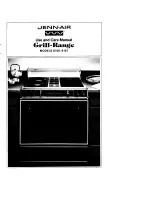13
Once the countdown has finished, the timed
plate will turn off and a series of beeps will be
heard. They can be stopped by touching either
of the sensors
(12) or
(13) associated
with the clock.
Disconnecting the clock
If you wish to stop the clock before the program-
med time is up, this can be done at any time by
simply adjusting its value to '--'.
1 Select the plate you wish to stop the timer on
by directly touching its corresponding indica-
tor (3).
2 Adjust the value of the clock to "--" by using the
"less" sensor (12). This can also be done
more quickly by pushing the "less" and "more"
sensors
(12) and (13) at the same time.
Total Zone Function
By using this function it is possible to achieve
that two plates, as shown in the screen, function
at the same time, both for selecting a power
level as well as for activating the timer function.
To activate this function you should press the
sensor
or
(16). Upon doing so, the deci-
mal points (9) of the plates light up and both turn
to power level 5.
The timer (5) of the lower plate will turn off, and
from then on it will be the upper one that indica-
tes the values of the clock for both.
To deactivate this function you should press the
sensor again
or
(16). cal service can
handle or repair the appliance, including repla-
cement of the power cable.
Do not step on the glass or lean on it as
it could break and cause injury. Do not use
the glass as a surface for placing objects.
The Manufacturer
reserves the right to make
changes to its manuals that it deems necessary
or useful, without affecting the product's essen-
tial features.
Synchro function
(depending on model)
Using this function, it is possible that two hotpla-
tes, identified in the screen printing, work jointly,
both to select a power level as well as to activa-
te the timer function.
To activate this function simultaneously press
the two related selection touch keys (2). On
doing this, the two decimal points
(
9) of the hot-
plates will light up and they will both be set to
power level
0
.
To deactivate this function, again simultaneously
press the two related selection touch keys (2).
Summary of Contents for EMIN110B
Page 18: ...ERROR CODE LIST FOR INDUCTION HOBS...
Page 19: ......