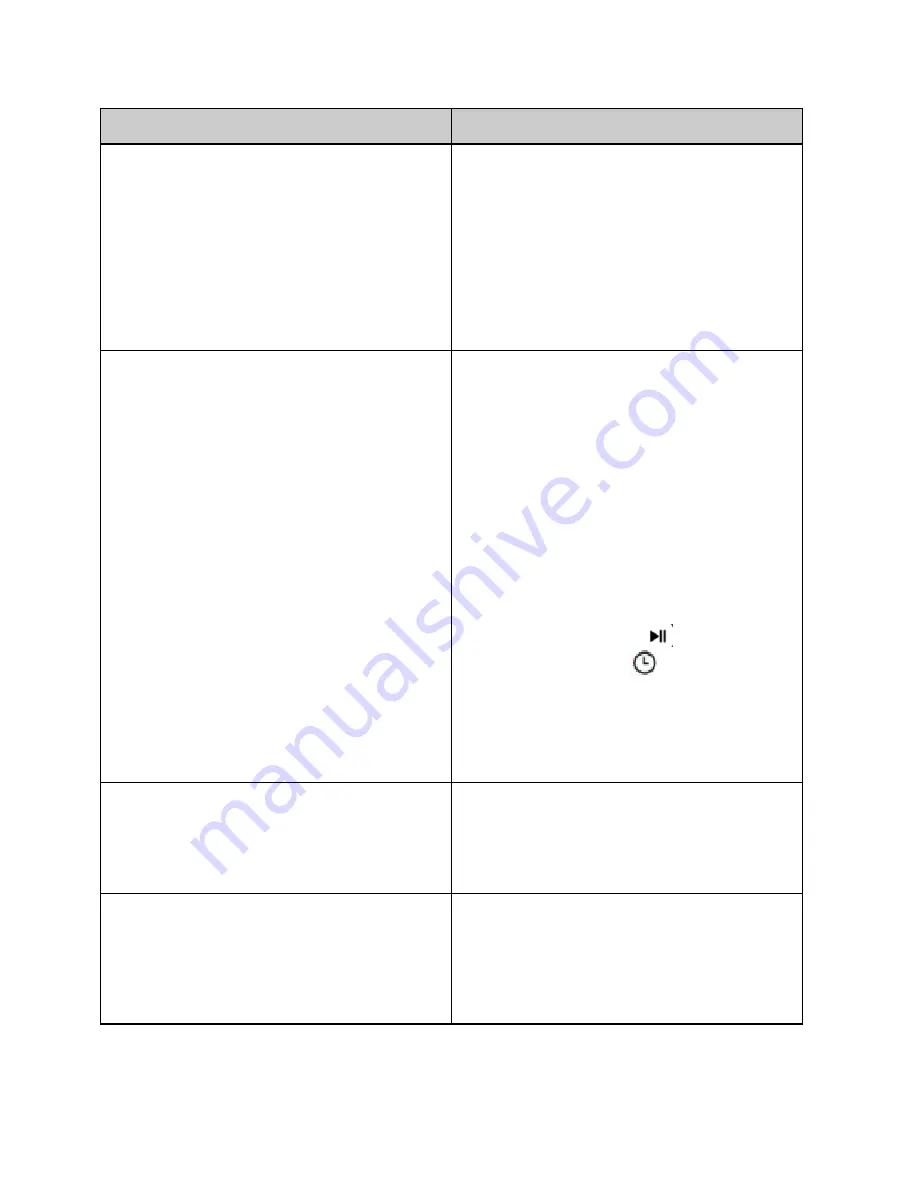
Problem
Solutions
RoboVac cannot be activated.
● Make sure the main power switch is in
the ON position.
● Make sure the battery is fully charged.
● Replace the batteries (2 AAA) in the
remote control.
● Make sure the remote control is within
range (less than 6 ft/3 m from
RoboVac).
● If you still have trouble, turn off the
main power switch and then turn it on.
The remote control does not work.
● Replace the batteries in the remote
control.
● Make sure RoboVac is turned on and
fully charged.
● If RoboVac and the remote control’s
display work properly, but RoboVac
does not respond to the remote
control’s commands, it may be
because the remote control has not
been paired with RoboVac.
In this case, do not dock RoboVac to
the Charging Base. Turn off the main
power switch and then:
1) press and hold
on the remote
control until the
icon blinks on the
display;
2) turn on the main power switch.
You will hear three beeps after
successful pairing.
RoboVac stops working suddenly.
● Check if RoboVac is trapped or stuck
on an obstacle.
● Check if the power level is too low.
● If you still have trouble, turn off the
main power switch and then turn it on.
You cannot schedule cleanings.
● You can set the time and scheduled
cleaning time via the EufyHome app.
● Make sure the scheduled time has
been set correctly.
● Check if RoboVac’s power is too low
to start cleaning.
























