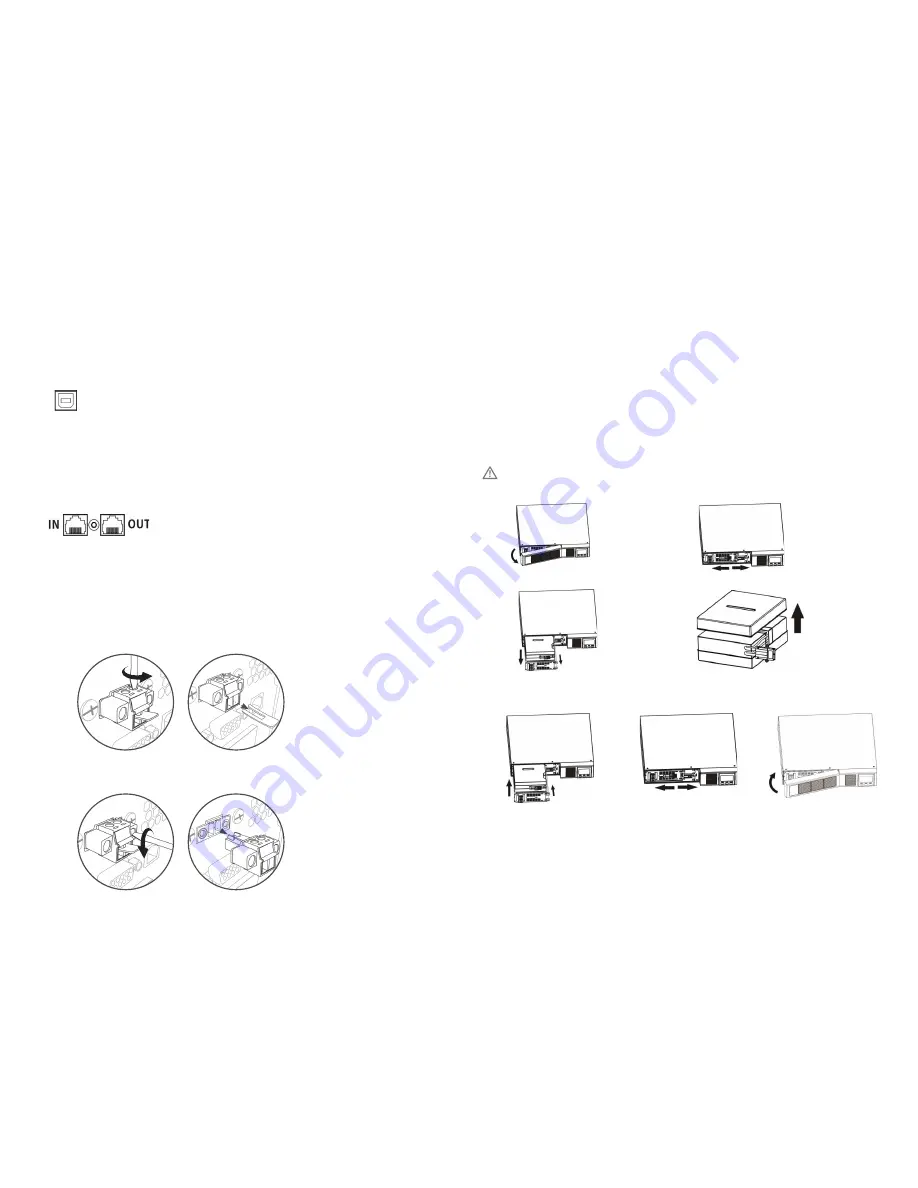
1.4 Setup
1. UPS input connection
Plug the UPS into a grounded receptacle only. Avoid using extension cords, power strips or surge protectors
2. UPS output connection
There are two kinds of outputs: programmable outlets and general outlets. Please connect non-critical devices to the
programmable outlets and critical devices to the general outlets. You may extend the backup time to critical devices by
setting shorter backup time for non-critical devices
3. Communication connection (Optional)
USB Port
4. Network connection
Network/Fax/Phone surge port
Method 1
Remove two top screws
Pull out metal pin
Method 2
Remove two front screws
Pull out the entire green connector
To allow for unattended UPS shutdown/start-up and status monitoring, connect the included USB cable from the
computer to the UPS system
Note:
USB port and RS-232 port can’t work at the same time.
5. Disable and enable EPO function
This UPS is equipped with EPO function. Pin 1 and Pin2 are closed by default for normal UPS operation.
Note:
The EPO function logic can be set up via LCD setting. Please refer to program 16 in UPS setting for the details
Connect a single modem/phone/fax/network line into surge-protected “IN” outlet on the back panel of the UPS unit.
Connect from “OUT” outlet to the equipment with another modem/fax/phone/network line cable.
1.5 Battery Replacement
Note:
This UPS is equipped with internal batteries and only a trained technician should replace the batteries.
Note:
When battery is disconnected, equipment is not protected from power outages.
Caution! – Adhere to all warnings, cautions, and notes before replacing batteries.
1
2
3
4
Remove front panel
Disconnect battery wires
Pull out the battery box by removing two screws
on the front panel
Remove the top cover of battery box and replace
the inside batteries
5
6
7
Remove the top cover of battery
box and replace the inside
batteries
After replacing the batteries,
put the battery box back to the
its original location and screw it
tightly
Put the front panel back on the unit
6. Turn on the UPS
Press the ON/Mute Button on the front panel for two seconds to power on the UPS.
Note:
The battery charges fully during the first five hours of normal operation. Do not expect full battery run
capability during this initial charge period
7. Install software (Optional for advanced users)
For optimal computer system protection, install UPS monitoring software to fully configure the UPS system. Please
follow steps below to download and install monitoring software.
1. Go to the website
http://www.V7-world.com/downloads
2. Select ViewPower software for your operating system to download the software.
3. Follow the on-screen instructions to install the software.
Summary of Contents for UPS1500RM2U
Page 44: ...www V7 world com 08 17 2016 ...


















