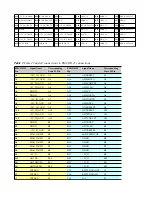Remote PCI Register Information
The tables below contain detailed information on the EMCOR Registers. Refer to the following tables
for use in accessing data from the EMCOR module.
Some of the registers may not be active since some of the features of the EMCOR module have not yet
been incorporated.
The registers may be accessed by a GUI that resides on the PC that contain the CPU boot-up software,
and is a LINUX based OS.
Should it be necessary or desirable to access the PCI Registers, the following instructions should be
used. The following instructions assume that the CPU boot-up process has completed normally (see
boot-up instructions below).
Open up a terminal on the LINUX based machine used for the boot up process, and enter the following,
being careful to make the entries exactly as shown.
"
cd emcor-python-package/Python-RemotePCI-GUI
". Once this information is entered you are in
the correct directory to access the function. Next, enter "
python pyrpci_gui.py
", which is the actual
python based GUI. In order to access a desired register it is first necessary to enter the IP address
(172.16.0.100) at the top of the GUI, and then hit the connect button. A screen shot of the register is
shown here.
18