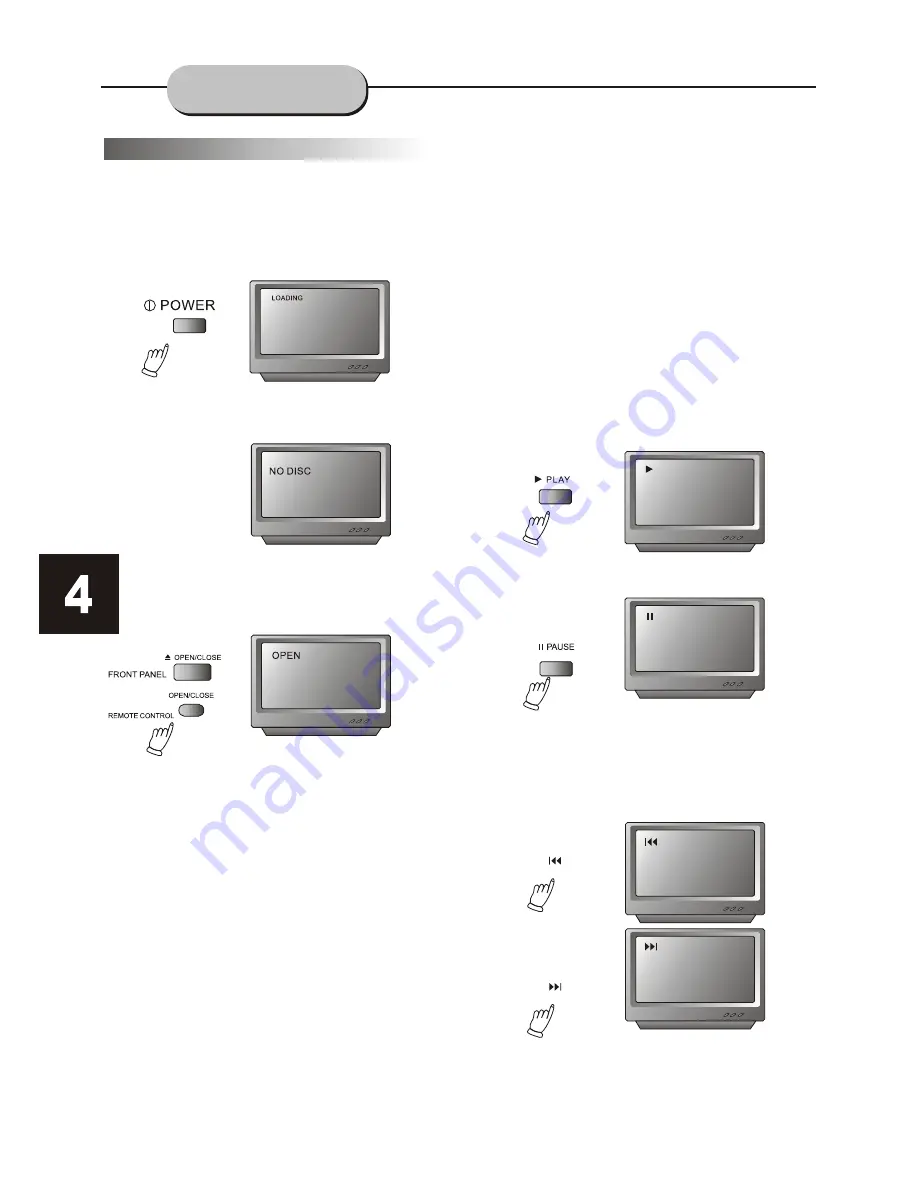
To play a DVD video disc:
Turn on the TV set and select the A/V mode.
1. Press the POWER button on front panel,
DISC LOADING appears on screen.
If there is no disc in the player, NO DISC will
show on the screen
2. Press the OPEN/CLOSE button and
the disc tray will open
3. Place the disc on the disc tray; be sure
the desired content; Wide-screen or
Full-screen is face down on the tray.
4. Press OPEN/CLOSE to close the tray.
The disc tray will close and the disc type
will appear in the upper-left-hand corner
of the screen.
Once the player has read the disc, the unit
automatically will begin playback.
Note:
It is possible to damage a disc if it is not
placed correctly on the guides in the disc
tray. This may also cause the DVD player
to malfunction. Do not force or place
anything other than a 5" DVD or CD onto
the disc tray.
Never move the DVD player during
playback, as this may cause damage to the
disc as well as the player. To open and
close the disc tray, only use the OPEN/
CLOSE button found on both the remote
control and on the unit's front panel.
Press the PLAY/PAUSE
button.
5. PREV/NEXT playback
Press the PREV or NEXT buttons to play the
previous or next track. To resume normal
playback, press PLAY/PAUSE.
Press NEXT button
FUNCTIONS















