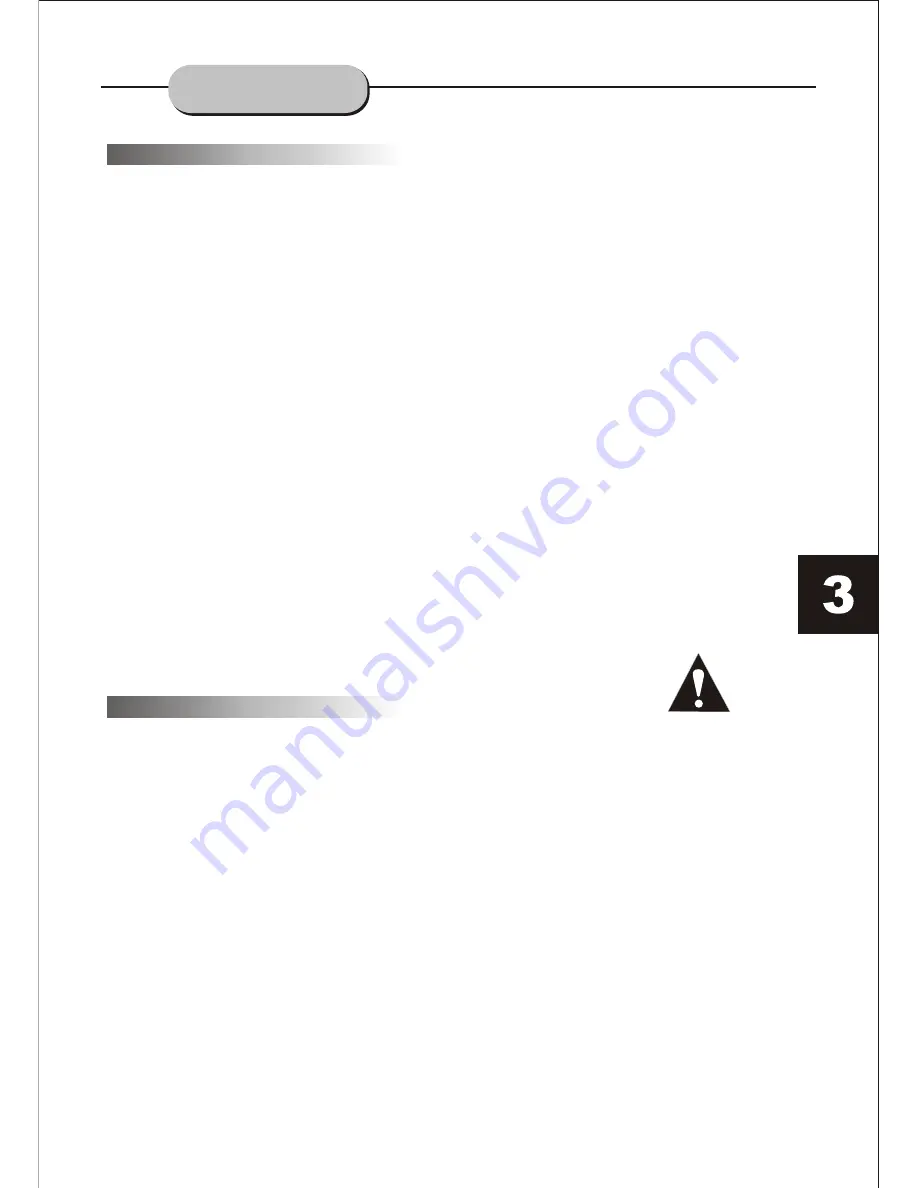
1. Push down and out on the battery
compartment cover to remove it.
2. Insert the two "AAA" batteries into the
battery compartment of the remote control
making sure the '+' and the '-' signs on the
batteries match up to the '+' and '_' markings
inside the battery compartment.
3. Replace the battery compartment cover.
Battery Installation
Notes:
Do not mix batteries from different
manufacturers or old with new.
If the remote control will not be used for
an extended period, remove the batteries
to prevent damage-causing corrosion.
If battery leakage occurs, wipe the battery
liquid from inside the battery compartment,
and then replace both batteries.
Always replace both batteries at the same
time, using new, fully charged batteries.
The life expectancy of batteries may vary
depending on amount of use.
Notes:
Do not direct the remote sensor toward
any light source, such as direct sunlight
or strong fluorescent light as it may cause
the unit not to operate correctly.
When other remote controls are nearby or
when the remote is used near equipment
using infrared rays, interference may occur.
Placing an object on the remote control
may cause it accidently depress a remote
button, changing a function and shortening
battery life.
Do not cover the front of the DVD receiver
with tinted glass, as it may cause
interference with normal operation of the
controller.
Make sure there are no solid objects
between the remote control and the
remote sensor.
This could prevent the unit from receiving
the signal.
Do not spill water or put wet items on the
remote control.
Never disassemble remote control.
Using the Remote Control
Point the remote control at the remote
sensor on the DVD receiver. When the
signal from the remote is received, the
unit will function accordingly. The
remote will operate up to approximately
16' from the remote sensor at an angle of
approx. 30'.
BATTERIES
INCORRECT USE OF BATTERIES MAY
CAUSE THEM TO LEAK, CORRODE,
OR EXPLODE.
OPERATING THE
REMOTE CONTROL















